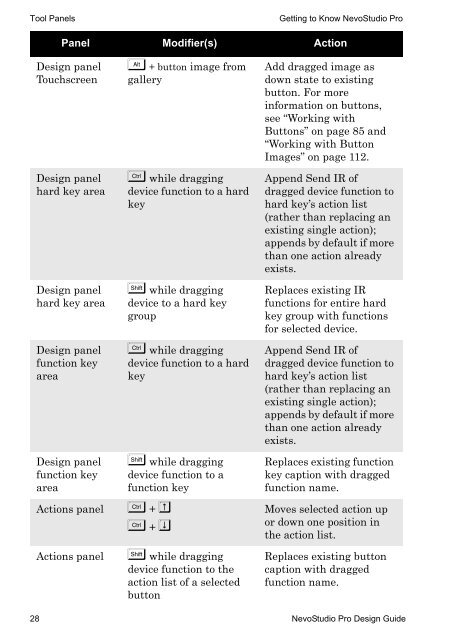3Designing with NevoStudio Pro
3Designing with NevoStudio Pro
3Designing with NevoStudio Pro
Create successful ePaper yourself
Turn your PDF publications into a flip-book with our unique Google optimized e-Paper software.
Tool Panels Getting to Know <strong>NevoStudio</strong> <strong>Pro</strong><br />
Panel Modifier(s) Action<br />
Design panel<br />
Touchscreen<br />
Design panel<br />
hard key area<br />
Design panel<br />
hard key area<br />
Design panel<br />
function key<br />
area<br />
Design panel<br />
function key<br />
area<br />
Actions panel � + �<br />
� + �<br />
� + button image from<br />
gallery<br />
� while dragging<br />
device function to a hard<br />
key<br />
� while dragging<br />
device to a hard key<br />
group<br />
� while dragging<br />
device function to a hard<br />
key<br />
� while dragging<br />
device function to a<br />
function key<br />
Actions panel � while dragging<br />
device function to the<br />
action list of a selected<br />
button<br />
Add dragged image as<br />
down state to existing<br />
button. For more<br />
information on buttons,<br />
see “Working <strong>with</strong><br />
Buttons” on page 85 and<br />
“Working <strong>with</strong> Button<br />
Images” on page 112.<br />
Append Send IR of<br />
dragged device function to<br />
hard key’s action list<br />
(rather than replacing an<br />
existing single action);<br />
appends by default if more<br />
than one action already<br />
exists.<br />
Replaces existing IR<br />
functions for entire hard<br />
key group <strong>with</strong> functions<br />
for selected device.<br />
Append Send IR of<br />
dragged device function to<br />
hard key’s action list<br />
(rather than replacing an<br />
existing single action);<br />
appends by default if more<br />
than one action already<br />
exists.<br />
Replaces existing function<br />
key caption <strong>with</strong> dragged<br />
function name.<br />
Moves selected action up<br />
or down one position in<br />
the action list.<br />
Replaces existing button<br />
caption <strong>with</strong> dragged<br />
function name.<br />
28 <strong>NevoStudio</strong> <strong>Pro</strong> Design Guide