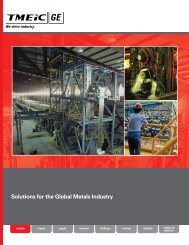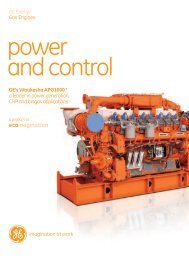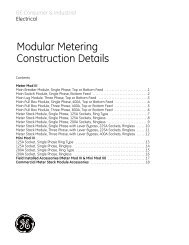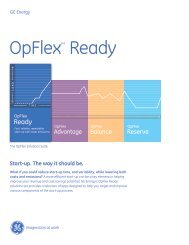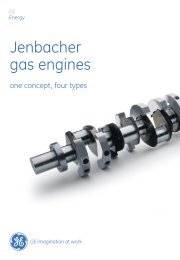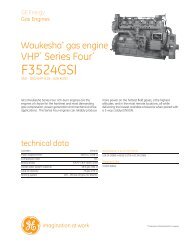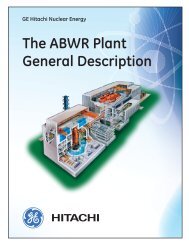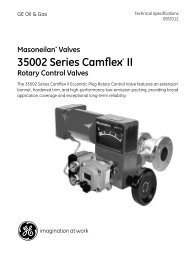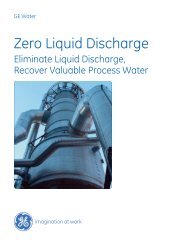- Page 1 and 2:
GE Masoneilan * Products SVI * II
- Page 3 and 4:
SVI II AP Instruction Manual Docume
- Page 5 and 6:
Connecting the Tubing and Air Suppl
- Page 7 and 8:
9: Operation and Maintenance ......
- Page 9 and 10:
SVI II AP Instruction Manual Figure
- Page 11 and 12:
Tables 1 SVI II AP Installation Ste
- Page 13 and 14:
Safety Information 1 This section p
- Page 15 and 16:
SVI II AP Product Safety WARNING Be
- Page 17 and 18:
Introduction 2 The SVI II AP (Smart
- Page 19 and 20:
Operational Overview Introduction A
- Page 21 and 22:
Available Options Introduction Avai
- Page 23 and 24:
Installation and Set Up 3 Overview
- Page 25 and 26:
SVI II AP Dimensions and Weights In
- Page 27 and 28:
SVI II AP Dimensions and Weights In
- Page 29 and 30:
Installation Notes Installation and
- Page 31 and 32:
Filter Regulator and Tubing Install
- Page 33 and 34:
Required Tools Installation and Set
- Page 35 and 36:
Rotary - 90° Installation and Set
- Page 37 and 38:
Mounting the SVI II AP on a Install
- Page 39 and 40:
Dismantling the SVI II AP from Inst
- Page 41 and 42:
Installing the SVI II AP for Double
- Page 43 and 44:
Installing the SVI II AP Remote Ins
- Page 45 and 46:
Remote Position Sensor Mounting Ins
- Page 47 and 48:
Reciprocating Valves: Remote Instal
- Page 49 and 50:
Reciprocating Valves: Remote Instal
- Page 51 and 52:
Reciprocating Valves: Remote Instal
- Page 53 and 54:
Configuring the SVI II AP for Insta
- Page 55 and 56:
Single Acting Positioner Installati
- Page 57 and 58:
Double Acting Positioner Installati
- Page 59 and 60:
Connecting the Air Supply Installat
- Page 61 and 62:
Check Out and Power Up 4 Overview T
- Page 63 and 64:
Verify Mounting and Linkage Check O
- Page 65 and 66:
Checking the Air Supply Check Out a
- Page 67 and 68:
Operational Checkout Check Out and
- Page 69 and 70:
Pushbutton Locks and Check Out and
- Page 71 and 72:
Using the Digital Interfaces 5 Over
- Page 73 and 74:
Pushbuttons Using the Digital Inter
- Page 75 and 76:
Display Menus Using the Digital Int
- Page 77 and 78:
Configure Menu Using the Digital In
- Page 79 and 80:
Configure Menu Using the Digital In
- Page 81 and 82:
VIEW DATA Menu Using the Digital In
- Page 83 and 84:
FAILSAFE Mode Using the Digital Int
- Page 85 and 86:
VIEW ERR Diagnostics Messages Using
- Page 87 and 88: Display and Clear Error Messages Us
- Page 89 and 90: ValVue Using the Digital Interfaces
- Page 91 and 92: HART 6 Squawk Command Using the Dig
- Page 93 and 94: Configuration and Calibration Using
- Page 95 and 96: VIEW DATA Settings Configuration an
- Page 97 and 98: Calibration Configuration and Calib
- Page 99 and 100: Adjust Input Signal Range Configura
- Page 101 and 102: Check-out with a HART Handheld Conf
- Page 103 and 104: Configuring and Calibrating with Co
- Page 105 and 106: Wiring an SVI II AP 7 Overview The
- Page 107 and 108: SVI II AP Setups Wiring an SVI II A
- Page 109 and 110: SVI II AP Setups Wiring an SVI II A
- Page 111 and 112: Wire Size and Conduit Wiring an SVI
- Page 113 and 114: Cabling and Interconnection Wiring
- Page 115 and 116: Setting Loop Addresses for Split Wi
- Page 117 and 118: Multiple Output Circuit Control Wir
- Page 119 and 120: Isolators Wiring an SVI II AP Hazar
- Page 121 and 122: Verify Wiring and Connections Wirin
- Page 123 and 124: HART Communications with Intrinsic
- Page 125 and 126: Output Channel Isolation HART Commu
- Page 127 and 128: Modem and Computer Use in HART Comm
- Page 129 and 130: Operation and Maintenance 9 Princip
- Page 131 and 132: Output Switches Operation and Maint
- Page 133 and 134: Inductive Load Operation and Mainte
- Page 135 and 136: Pneumatic Module Operation and Main
- Page 137: Pneumatic Module Operation and Main
- Page 141 and 142: I⁄P Module Removal and Operation
- Page 143 and 144: Relay Removal and Installation Oper
- Page 145 and 146: Upgrading Firmware Operation and Ma
- Page 147 and 148: Specifications and References A Phy
- Page 149 and 150: Physical and Operational Table 20 I
- Page 151 and 152: Physical and Operational Table 24 H
- Page 153 and 154: Physical and Operational Series Ide
- Page 155 and 156: Spare Parts 155
- Page 157 and 158: Spare Parts Relay Spare Part Kit, S
- Page 159 and 160: Air to Open and Air to Close Actuat
- Page 161 and 162: Actuator Action Air to Open and Air
- Page 163 and 164: Air Supply Requirements C Air Suppl
- Page 165 and 166: Adjusting Speed of Response D Adjus
- Page 167 and 168: Advanced Usage E Technology to Maxi
- Page 169 and 170: Diagnostic Valve Tests Diagnostic V
- Page 171 and 172: Glossary F Accuracy Actuator Type A
- Page 173 and 174: DCS Device Description, DD Diagnost
- Page 175 and 176: Hazardous Area High Flow Hot Swappa
- Page 177 and 178: Padj (%) Position Compensation Damp
- Page 180: GE Oil and Gas SVI II ESD SIL 3 Eme