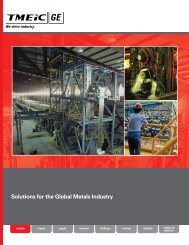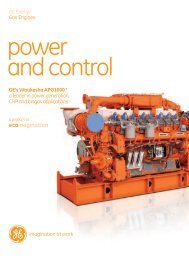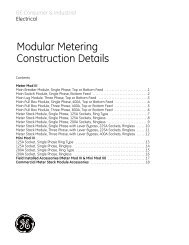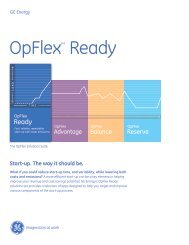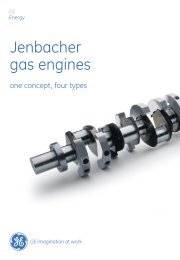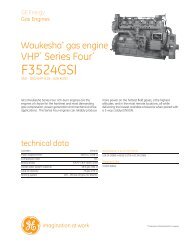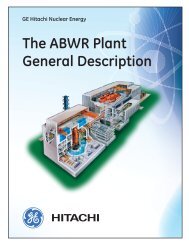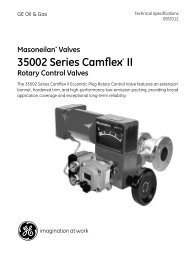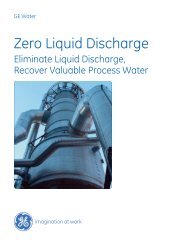Masoneilan SVI II AP Installation and Maintenance ... - GE Energy
Masoneilan SVI II AP Installation and Maintenance ... - GE Energy
Masoneilan SVI II AP Installation and Maintenance ... - GE Energy
You also want an ePaper? Increase the reach of your titles
YUMPU automatically turns print PDFs into web optimized ePapers that Google loves.
FAILSAFE Mode<br />
Using the Digital Interfaces<br />
FAILSAFE Mode<br />
FAILSAFE mode cannot be selected from any of the previous menus. FAILSAFE mode<br />
<strong>and</strong> display are initiated by detection of a critical fault in the positioner or the valve<br />
system. There are two ways to deal with a FAILSAFE condition: correct the problem<br />
<strong>and</strong> clear the error messages or run through the FAILSAFE menu, view error<br />
messages, enter MANUAL mode <strong>and</strong> RESET. RESET restarts operation.<br />
When failsafe occurs:<br />
1. Press + to move to VIEW ERR.<br />
2. Press * to view the first error message. Press + to scroll through all fault messages.<br />
3. Correct the cause of the problem <strong>and</strong> press + to move to CLR ERR.<br />
4. Press * to remove all error messages from memory.<br />
5. Move to the MANUAL menu. If you have cleared the errors RESET no longer<br />
appears.<br />
or<br />
1. Press + to move to VIEW ERR.<br />
2. Press * to view the first error message. Press + to scroll through all the fault<br />
messages in turn.<br />
3. Move to MANUAL menu <strong>and</strong> enter Manual mode.<br />
4. Select RESET to start the valve from its failsafe condition.<br />
5. Identify <strong>and</strong> correct errors <strong>and</strong> select RESET to return to the prior mode (without<br />
removing error messages from memory).<br />
FAILSAFE Menu<br />
MANUAL MODE<br />
CYCLING MENU<br />
*<br />
FAILSAFE<br />
+<br />
VIEW ERR<br />
+<br />
CLR ERR<br />
+ +<br />
MANUAL<br />
RESET<br />
*<br />
*<br />
*<br />
Instant<br />
Pressing *<br />
Action<br />
displays the first<br />
error, pressing a second time<br />
displays the second error.<br />
Keep pressing to see all errors<br />
until VIEW ERR appears.<br />
Figure 56<br />
FAILSAFE Menu<br />
Quickly Flashes<br />
WAIT<br />
83