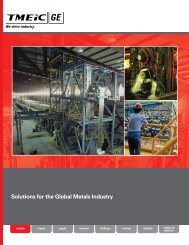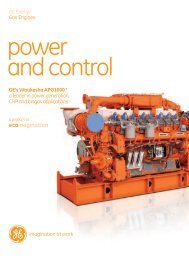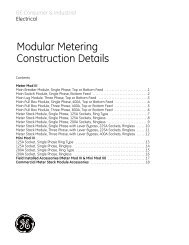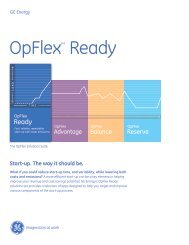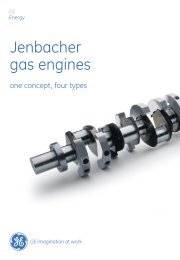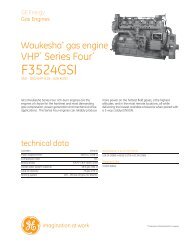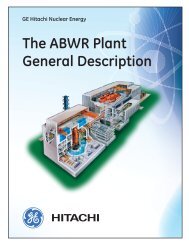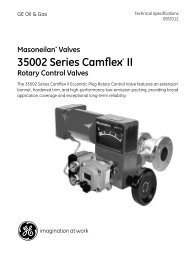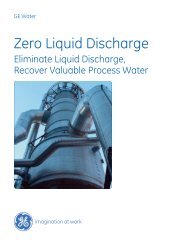Masoneilan SVI II AP Installation and Maintenance ... - GE Energy
Masoneilan SVI II AP Installation and Maintenance ... - GE Energy
Masoneilan SVI II AP Installation and Maintenance ... - GE Energy
Create successful ePaper yourself
Turn your PDF publications into a flip-book with our unique Google optimized e-Paper software.
I⁄P Module Removal <strong>and</strong><br />
Operation <strong>and</strong> <strong>Maintenance</strong><br />
I⁄P Module Removal <strong>and</strong> <strong>Installation</strong><br />
Prior to removing the pneumatic components it is necessary to remove the electronics<br />
module cover (see “Removing the <strong>SVI</strong> <strong>II</strong> <strong>AP</strong> Display Cover” on page 139) <strong>and</strong> the<br />
pneumatic cover first.<br />
Do not remove the I/P module in a hazardous area unless the power is disconnected.<br />
Application of more than 1.6 mA to the I/P motor can permanently damage it.<br />
The I/P is rigidly assembled to a wire way sleeve that is a critical component for<br />
explosion proof service. Use care to slide the sleeve from the pneumatic module<br />
without applying a strain to it.<br />
Pneumatic Cover Removal: <strong>AP</strong> <strong>and</strong> High Flow<br />
To remove the <strong>AP</strong> pneumatic cover:<br />
1. Using a 3 mm hex key, remove the six screws from around the perimeter of the<br />
cover<br />
2. Lift the cover off <strong>and</strong> put aside for re-installation.<br />
To remove the <strong>AP</strong> High Flow pneumatic cover:<br />
1. Using a 3 mm hex key, remove the four screws from around the perimeter of the<br />
cover (Figure 78 or Figure 79).<br />
Figure 78<br />
Pneumatic Cover Screws: High Flow<br />
141