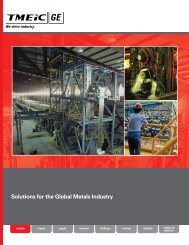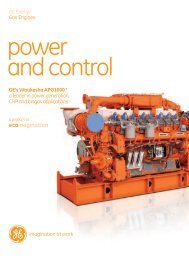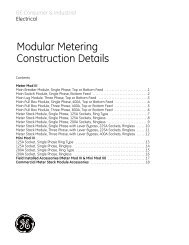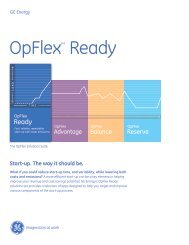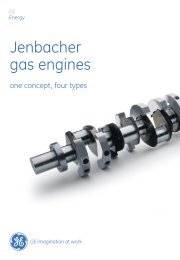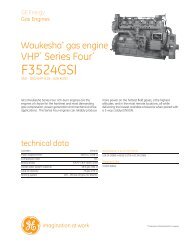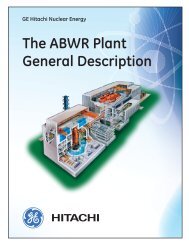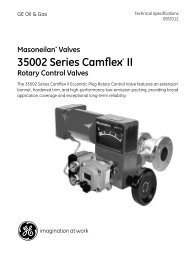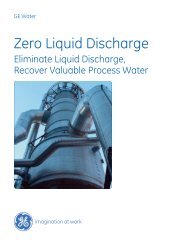Masoneilan SVI II AP Installation and Maintenance ... - GE Energy
Masoneilan SVI II AP Installation and Maintenance ... - GE Energy
Masoneilan SVI II AP Installation and Maintenance ... - GE Energy
You also want an ePaper? Increase the reach of your titles
YUMPU automatically turns print PDFs into web optimized ePapers that Google loves.
Operational Checkout<br />
Check Out <strong>and</strong> Power Up<br />
NOTE<br />
When an <strong>SVI</strong> <strong>II</strong> <strong>AP</strong> is turned on, apply the air supply before<br />
applying the electrical input signal.<br />
Making Connections to the Terminal Board<br />
Connect the wires from the option as follows (wire size 14 to 28 AWG, 2.5 mm 2 to<br />
.08 mm 2 ):<br />
1. If the wires have not been stripped, strip approximately 1/4 in (6.35 mm) of the<br />
insulation at the end of wires.<br />
2. Locate the correct terminal block on the terminal board (see Figure 50 on page 66).<br />
3. Push back the lever at the top connector until you see the opening for wire insertion.<br />
The connectors are spring activated <strong>and</strong> may require a lot of pressure to move the<br />
lever.<br />
4. Insert the wire into the opening <strong>and</strong> release the lever.<br />
Operational Checkout<br />
The operational checkout of the <strong>SVI</strong> <strong>II</strong> <strong>AP</strong> consists of:<br />
1. Connecting the <strong>SVI</strong> <strong>II</strong> <strong>AP</strong> to a current source.<br />
2. Powering up the <strong>SVI</strong> <strong>II</strong> <strong>AP</strong>.<br />
3. Checking the pushbutton locks.<br />
Connecting to the Current Source<br />
Connect to a DC mA current source then check <strong>and</strong> configure with the local display <strong>and</strong><br />
pushbuttons, if so equipped. The following section describes configuration <strong>and</strong><br />
calibration with the optional local display <strong>and</strong> pushbuttons. If the <strong>SVI</strong> <strong>II</strong> <strong>AP</strong> is not<br />
equipped with local display use ValVue Lite <strong>and</strong> a PC with a HART modem or a HART<br />
H<strong>and</strong>held Communicator.<br />
NOTE<br />
When an <strong>SVI</strong> <strong>II</strong> <strong>AP</strong> is turned on it is advisable to apply the<br />
air supply before applying the electrical input signal.<br />
67