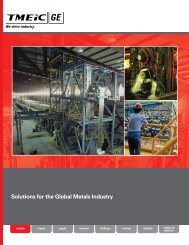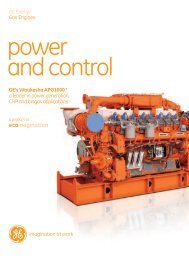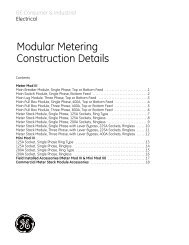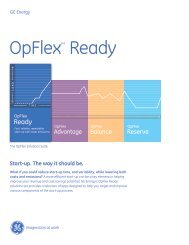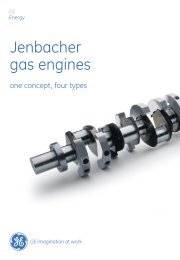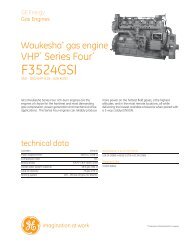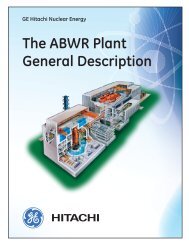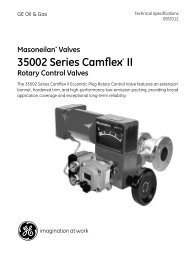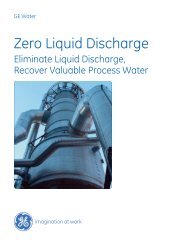Masoneilan SVI II AP Installation and Maintenance ... - GE Energy
Masoneilan SVI II AP Installation and Maintenance ... - GE Energy
Masoneilan SVI II AP Installation and Maintenance ... - GE Energy
You also want an ePaper? Increase the reach of your titles
YUMPU automatically turns print PDFs into web optimized ePapers that Google loves.
Display <strong>and</strong> Clear Error Messages<br />
Using the Digital Interfaces<br />
Table 11<br />
Error Messages (Continued)<br />
LCD Description Action Cause<br />
PRES3 ER Temperature compensated pressure sensor 3<br />
reading is outside the range or supply pressure<br />
recorded is >120 psi (8.28 bar, 828 kPa)<br />
PRES4 ER Temperature compensated pressure sensor 4<br />
reading is outside the range or pilot pressure<br />
recorded is >120 psi (8.28 bar, 828 kPa)<br />
PRES5 ER Temperature compensated pressure sensor 5<br />
reading is outside the range<br />
Warning<br />
Warning<br />
Warning<br />
NVM ERR-W Writer to FRAM fails or data repairing in FRAM fails Warning<br />
IRQ FAULT<br />
Valid hidden record (in RAM) existing upon reset that<br />
indicates that an illegal interrupt occurred<br />
Warning<br />
DATA ERR Internal software error data overrun Failsafe CPU/firmware<br />
MCU ERR 1 Micro-Controller Self Check failed Failsafe<br />
SW ERR Software self check error Failsafe CPU/firmware<br />
Display <strong>and</strong> Clear Error Messages<br />
Use this procedure, VIEW ERR, to view fault codes <strong>and</strong> messages listed in Table 11 of<br />
this manual.<br />
1. Press + in NORMAL or MANUAL mode to move through the options until you reach<br />
the VIEW ERR menu item.<br />
2. Press * to go to VIEW ERR menu.<br />
3. Press * to display the list of status values.<br />
4. Press + to move forward trough the list in sequence.<br />
5. Press – to move back through the list.<br />
6. Press * at any status message to return to the VIEW ERR option in your previous<br />
mode.<br />
7. Press + to move to Clear ERR.<br />
8. Press * to clear all messages (recommended) or press + to move to the next option.<br />
Positioner Fault Messages<br />
Table 11 on page 85 lists the fault codes <strong>and</strong> messages that appear on the display. The<br />
table also explains the meaning of each message <strong>and</strong> a possible cause of the fault.<br />
87