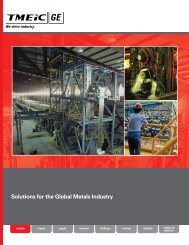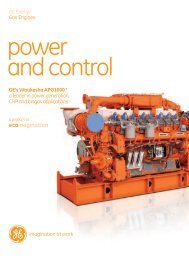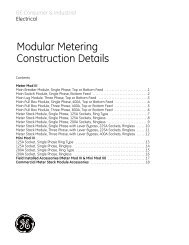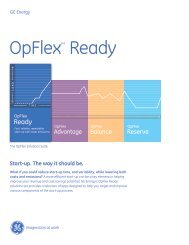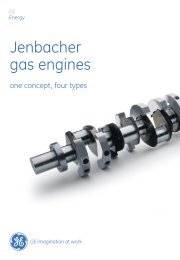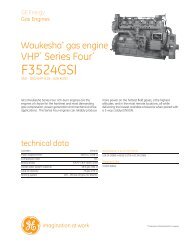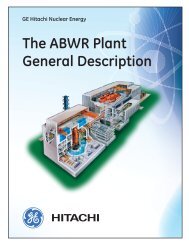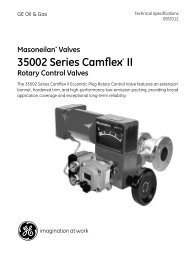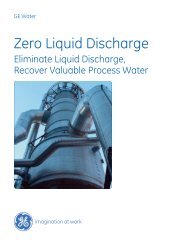Masoneilan SVI II AP Installation and Maintenance ... - GE Energy
Masoneilan SVI II AP Installation and Maintenance ... - GE Energy
Masoneilan SVI II AP Installation and Maintenance ... - GE Energy
You also want an ePaper? Increase the reach of your titles
YUMPU automatically turns print PDFs into web optimized ePapers that Google loves.
Connecting the Tubing <strong>and</strong> Air Supply .................................................................................. 54<br />
Single Acting Positioner ................................................................................................... 55<br />
Double Acting Positioner.................................................................................................. 57<br />
Connecting the Air Supply................................................................................................ 59<br />
Wiring the <strong>SVI</strong> <strong>II</strong> <strong>AP</strong> ............................................................................................................... 59<br />
Connecting to the Control Loop ....................................................................................... 59<br />
Verify Wiring <strong>and</strong> Connections......................................................................................... 60<br />
4: Check Out <strong>and</strong> Power Up ....................................................................................................... 61<br />
Overview ................................................................................................................................ 61<br />
Position Sensor Principles ..................................................................................................... 61<br />
Check Out Procedures........................................................................................................... 62<br />
Physical Inspection ................................................................................................................ 62<br />
Actuator, Linkages, or Rotary Adapter ............................................................................. 62<br />
Verify Mounting <strong>and</strong> Linkage Adjustment......................................................................... 63<br />
Checking the Magnet ....................................................................................................... 63<br />
Checking the Air Supply................................................................................................... 65<br />
Checking the Electronic Module Connections.................................................................. 66<br />
Operational Checkout ............................................................................................................ 67<br />
Connecting to the Current Source.................................................................................... 67<br />
Powering Up the <strong>SVI</strong> <strong>II</strong> <strong>AP</strong>............................................................................................... 68<br />
Pushbutton Locks <strong>and</strong> Configuration-Lock Jumper ......................................................... 69<br />
5: Using the Digital Interfaces ..................................................................................................... 71<br />
Overview ................................................................................................................................ 71<br />
Local Display <strong>and</strong> Pushbuttons........................................................................................ 71<br />
HART H<strong>and</strong>held Communicator....................................................................................... 72<br />
ValVue.............................................................................................................................. 72<br />
Pushbuttons <strong>and</strong> Local Display.............................................................................................. 72<br />
Pushbuttons ..................................................................................................................... 73<br />
Pushbutton Locks <strong>and</strong> Configuration-Lock Jumper ......................................................... 74<br />
Hardware Configuration Lock........................................................................................... 74<br />
Display Menus ....................................................................................................................... 75<br />
NORMAL Operating Mode <strong>and</strong> MANUAL Mode Menus .................................................. 75<br />
Configure Menu................................................................................................................ 76<br />
Calibration Menu .............................................................................................................. 80<br />
VIEW DATA Menu ........................................................................................................... 81<br />
FAILSAFE Mode .............................................................................................................. 83<br />
VIEW ERR Diagnostics Messages .................................................................................. 84<br />
Display <strong>and</strong> Clear Error Messages ........................................................................................ 87<br />
Positioner Fault Messages............................................................................................... 87<br />
Return to Normal Operation ............................................................................................. 88<br />
H<strong>and</strong> Held Communicator...................................................................................................... 88<br />
ValVue ................................................................................................................................... 89<br />
<strong>Installation</strong> of ValVue Software, <strong>and</strong> Registration ............................................................ 89<br />
ValVue Software .............................................................................................................. 89<br />
System Requirements...................................................................................................... 90<br />
5