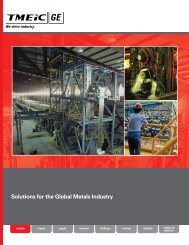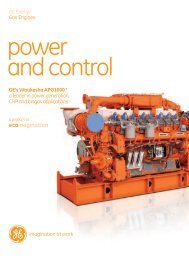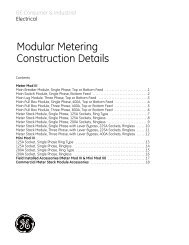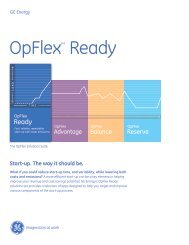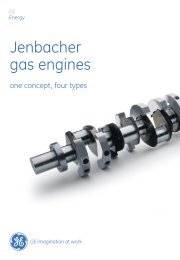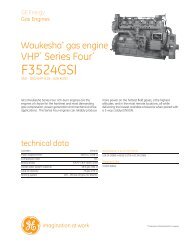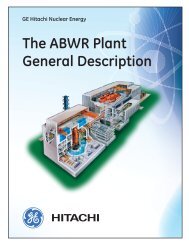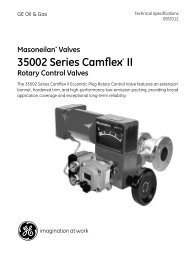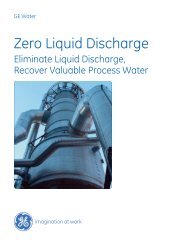Masoneilan SVI II AP Installation and Maintenance ... - GE Energy
Masoneilan SVI II AP Installation and Maintenance ... - GE Energy
Masoneilan SVI II AP Installation and Maintenance ... - GE Energy
Create successful ePaper yourself
Turn your PDF publications into a flip-book with our unique Google optimized e-Paper software.
Calibration<br />
Configuration <strong>and</strong> Calibration<br />
Calibration<br />
NOTE<br />
Always perform configuration before running calibration<br />
functions.<br />
CAUTION<br />
Pilot Trim Valve Applications require the use of the Manual<br />
Stop calibration procedure. Do not run Find Stops or the<br />
ValVue Setup Wizard on valves with Pilot Trim or damage to<br />
the valve will occur.<br />
Calibrating the <strong>SVI</strong> <strong>II</strong> <strong>AP</strong> Unit Using Pushbuttons<br />
To calibrate the <strong>SVI</strong> <strong>II</strong> <strong>AP</strong> (see Figure 60 on page 100):<br />
1. Observe the display following power-up. The <strong>SVI</strong> <strong>II</strong> <strong>AP</strong> powers up in the previously<br />
active mode either MANUAL or NORMAL (operating) mode:<br />
If in NORMAL mode, the display alternates between POS <strong>and</strong> SIGNAL indicating<br />
Normal mode.<br />
If in MANUAL, the display alternates between POS –M <strong>and</strong> SIG indicating<br />
MANUAL mode.<br />
2. With MANUAL mode displayed, press * to select the MANUAL mode.<br />
3. Press any key to enter MANUAL menu.<br />
4. Press + to display SETUP.<br />
5. Press * to enter SETUP mode.<br />
6. In SETUP mode press * again; CONFIG appears. Pressing + again brings<br />
CALIB.<br />
7. Select CALIB by pressing *. STOPS appears.<br />
8. Press * to perform FIND STOPS.<br />
The valve moves full open <strong>and</strong> back to full closed.<br />
9. Observe all warnings.<br />
10. Press * <strong>and</strong> the valve strokes <strong>and</strong> automatically calibrates valve travel.<br />
11. After the STOPS procedure finishes, press + twice until TUNE appears.<br />
97