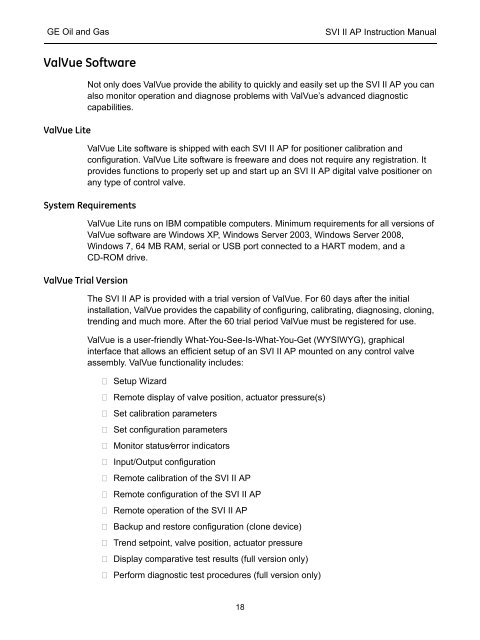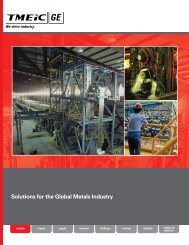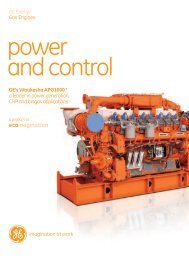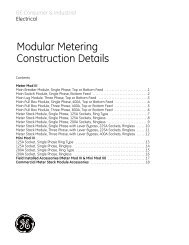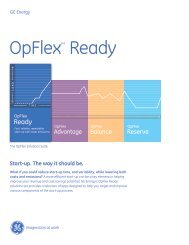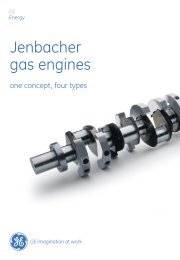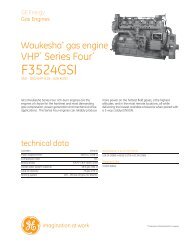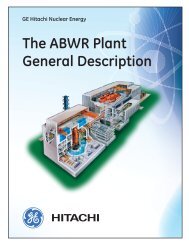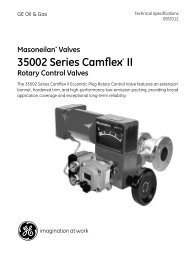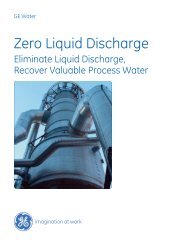Masoneilan SVI II AP Installation and Maintenance ... - GE Energy
Masoneilan SVI II AP Installation and Maintenance ... - GE Energy
Masoneilan SVI II AP Installation and Maintenance ... - GE Energy
Create successful ePaper yourself
Turn your PDF publications into a flip-book with our unique Google optimized e-Paper software.
<strong>GE</strong> Oil <strong>and</strong> Gas<br />
<strong>SVI</strong> <strong>II</strong> <strong>AP</strong> Instruction Manual<br />
ValVue Software<br />
ValVue Lite<br />
Not only does ValVue provide the ability to quickly <strong>and</strong> easily set up the <strong>SVI</strong> <strong>II</strong> <strong>AP</strong> you can<br />
also monitor operation <strong>and</strong> diagnose problems with ValVue’s advanced diagnostic<br />
capabilities.<br />
ValVue Lite software is shipped with each <strong>SVI</strong> <strong>II</strong> <strong>AP</strong> for positioner calibration <strong>and</strong><br />
configuration. ValVue Lite software is freeware <strong>and</strong> does not require any registration. It<br />
provides functions to properly set up <strong>and</strong> start up an <strong>SVI</strong> <strong>II</strong> <strong>AP</strong> digital valve positioner on<br />
any type of control valve.<br />
System Requirements<br />
ValVue Lite runs on IBM compatible computers. Minimum requirements for all versions of<br />
ValVue software are Windows XP, Windows Server 2003, Windows Server 2008,<br />
Windows 7, 64 MB RAM, serial or USB port connected to a HART modem, <strong>and</strong> a<br />
CD-ROM drive.<br />
ValVue Trial Version<br />
The <strong>SVI</strong> <strong>II</strong> <strong>AP</strong> is provided with a trial version of ValVue. For 60 days after the initial<br />
installation, ValVue provides the capability of configuring, calibrating, diagnosing, cloning,<br />
trending <strong>and</strong> much more. After the 60 trial period ValVue must be registered for use.<br />
ValVue is a user-friendly What-You-See-Is-What-You-Get (WYSIWYG), graphical<br />
interface that allows an efficient setup of an <strong>SVI</strong> <strong>II</strong> <strong>AP</strong> mounted on any control valve<br />
assembly. ValVue functionality includes:<br />
Setup Wizard<br />
Remote display of valve position, actuator pressure(s)<br />
Set calibration parameters<br />
Set configuration parameters<br />
Monitor status⁄error indicators<br />
Input/Output configuration<br />
Remote calibration of the <strong>SVI</strong> <strong>II</strong> <strong>AP</strong><br />
Remote configuration of the <strong>SVI</strong> <strong>II</strong> <strong>AP</strong><br />
Remote operation of the <strong>SVI</strong> <strong>II</strong> <strong>AP</strong><br />
Backup <strong>and</strong> restore configuration (clone device)<br />
Trend setpoint, valve position, actuator pressure<br />
Display comparative test results (full version only)<br />
Perform diagnostic test procedures (full version only)<br />
18