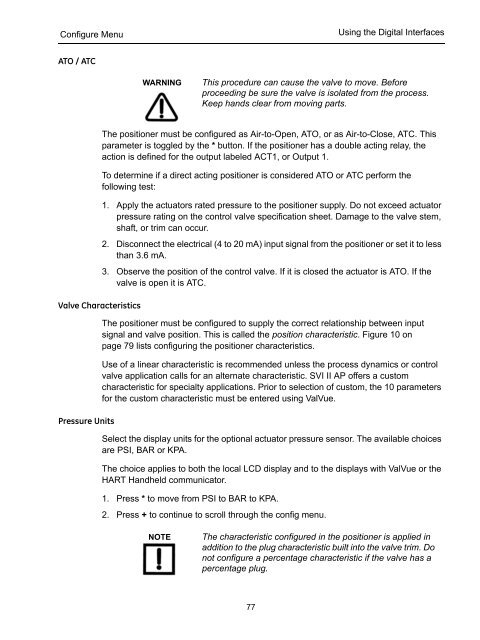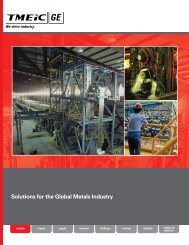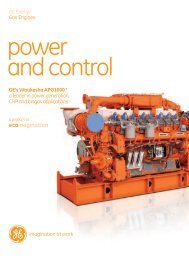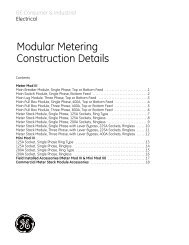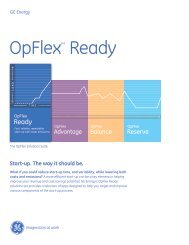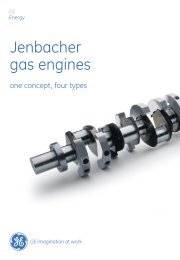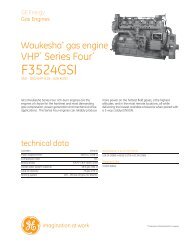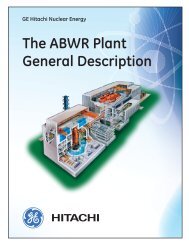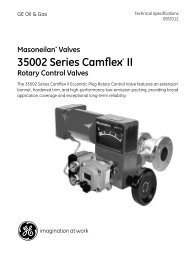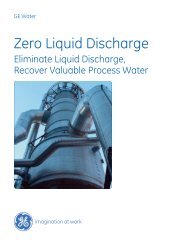Masoneilan SVI II AP Installation and Maintenance ... - GE Energy
Masoneilan SVI II AP Installation and Maintenance ... - GE Energy
Masoneilan SVI II AP Installation and Maintenance ... - GE Energy
Create successful ePaper yourself
Turn your PDF publications into a flip-book with our unique Google optimized e-Paper software.
Configure Menu<br />
Using the Digital Interfaces<br />
ATO / ATC<br />
WARNING<br />
This procedure can cause the valve to move. Before<br />
proceeding be sure the valve is isolated from the process.<br />
Keep h<strong>and</strong>s clear from moving parts.<br />
Valve Characteristics<br />
Pressure Units<br />
The positioner must be configured as Air-to-Open, ATO, or as Air-to-Close, ATC. This<br />
parameter is toggled by the * button. If the positioner has a double acting relay, the<br />
action is defined for the output labeled ACT1, or Output 1.<br />
To determine if a direct acting positioner is considered ATO or ATC perform the<br />
following test:<br />
1. Apply the actuators rated pressure to the positioner supply. Do not exceed actuator<br />
pressure rating on the control valve specification sheet. Damage to the valve stem,<br />
shaft, or trim can occur.<br />
2. Disconnect the electrical (4 to 20 mA) input signal from the positioner or set it to less<br />
than 3.6 mA.<br />
3. Observe the position of the control valve. If it is closed the actuator is ATO. If the<br />
valve is open it is ATC.<br />
The positioner must be configured to supply the correct relationship between input<br />
signal <strong>and</strong> valve position. This is called the position characteristic. Figure 10 on<br />
page 79 lists configuring the positioner characteristics.<br />
Use of a linear characteristic is recommended unless the process dynamics or control<br />
valve application calls for an alternate characteristic. <strong>SVI</strong> <strong>II</strong> <strong>AP</strong> offers a custom<br />
characteristic for specialty applications. Prior to selection of custom, the 10 parameters<br />
for the custom characteristic must be entered using ValVue.<br />
Select the display units for the optional actuator pressure sensor. The available choices<br />
are PSI, BAR or KPA.<br />
The choice applies to both the local LCD display <strong>and</strong> to the displays with ValVue or the<br />
HART H<strong>and</strong>held communicator.<br />
1. Press * to move from PSI to BAR to KPA.<br />
2. Press + to continue to scroll through the config menu.<br />
NOTE<br />
The characteristic configured in the positioner is applied in<br />
addition to the plug characteristic built into the valve trim. Do<br />
not configure a percentage characteristic if the valve has a<br />
percentage plug.<br />
77