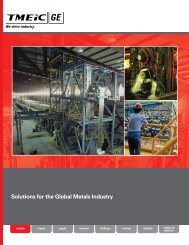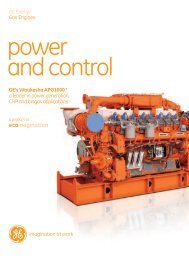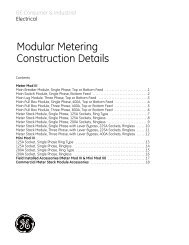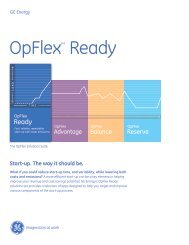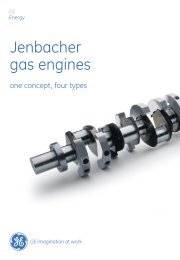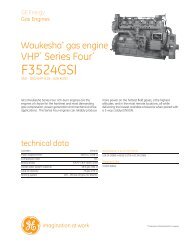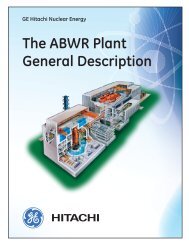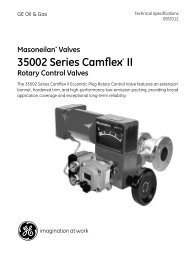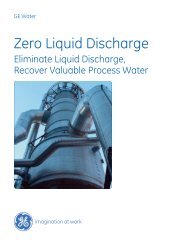Masoneilan SVI II AP Installation and Maintenance ... - GE Energy
Masoneilan SVI II AP Installation and Maintenance ... - GE Energy
Masoneilan SVI II AP Installation and Maintenance ... - GE Energy
Create successful ePaper yourself
Turn your PDF publications into a flip-book with our unique Google optimized e-Paper software.
<strong>GE</strong> Oil <strong>and</strong> Gas<br />
<strong>SVI</strong> <strong>II</strong> <strong>AP</strong> Instruction Manual<br />
System Requirements<br />
ValVue Lite runs on IBM compatible computers. Minimum requirements for all versions of<br />
ValVue software are:<br />
Windows XP, Windows Server 2003, Windows Server 2008 <strong>and</strong> Windows 7<br />
64 MB RAM<br />
Hard drive available space 35 MB<br />
A CD ROM drive<br />
An available Serial or USB port<br />
A HART modem <strong>and</strong> appropriate cables<br />
Install the ValVue software in the PC in accordance with the instructions on the CD-ROM<br />
jacket. After installation select ValVue from the program group, <strong>and</strong> double click to begin.<br />
Figure 57 shows the screen for setting the ValVue options. Be sure to set the COM port to<br />
the serial output connection attached to your PC modem. Checking the Allow Multidrop<br />
option (as shown), <strong>and</strong> not configuring selections to perform a tight scan of addresses,<br />
slows down the search for active devices on single drop current loops. It is recommended<br />
only for split range <strong>and</strong> multiplexor applications.<br />
Figure 57<br />
ValVue Options<br />
90