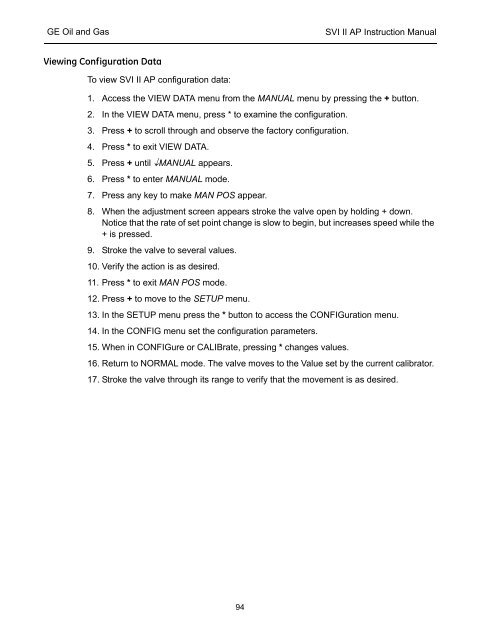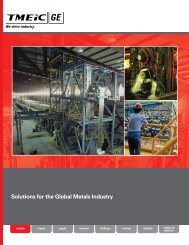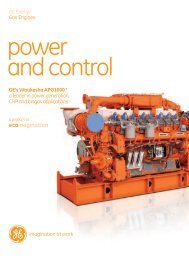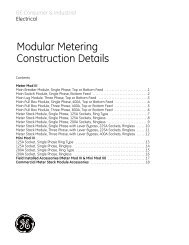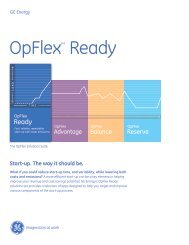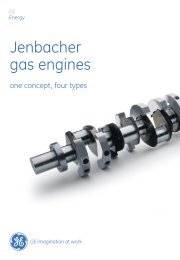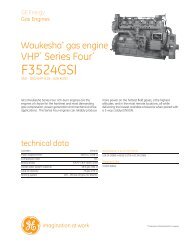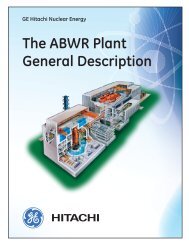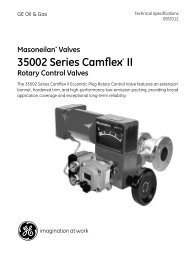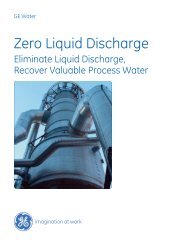Masoneilan SVI II AP Installation and Maintenance ... - GE Energy
Masoneilan SVI II AP Installation and Maintenance ... - GE Energy
Masoneilan SVI II AP Installation and Maintenance ... - GE Energy
You also want an ePaper? Increase the reach of your titles
YUMPU automatically turns print PDFs into web optimized ePapers that Google loves.
<strong>GE</strong> Oil <strong>and</strong> Gas<br />
<strong>SVI</strong> <strong>II</strong> <strong>AP</strong> Instruction Manual<br />
Viewing Configuration Data<br />
To view <strong>SVI</strong> <strong>II</strong> <strong>AP</strong> configuration data:<br />
1. Access the VIEW DATA menu from the MANUAL menu by pressing the + button.<br />
2. In the VIEW DATA menu, press * to examine the configuration.<br />
3. Press + to scroll through <strong>and</strong> observe the factory configuration.<br />
4. Press * to exit VIEW DATA.<br />
5. Press + until MANUAL appears.<br />
6. Press * to enter MANUAL mode.<br />
7. Press any key to make MAN POS appear.<br />
8. When the adjustment screen appears stroke the valve open by holding + down.<br />
Notice that the rate of set point change is slow to begin, but increases speed while the<br />
+ is pressed.<br />
9. Stroke the valve to several values.<br />
10. Verify the action is as desired.<br />
11. Press * to exit MAN POS mode.<br />
12. Press + to move to the SETUP menu.<br />
13. In the SETUP menu press the * button to access the CONFIGuration menu.<br />
14. In the CONFIG menu set the configuration parameters.<br />
15. When in CONFIGure or CALIBrate, pressing * changes values.<br />
16. Return to NORMAL mode. The valve moves to the Value set by the current calibrator.<br />
17. Stroke the valve through its range to verify that the movement is as desired.<br />
94