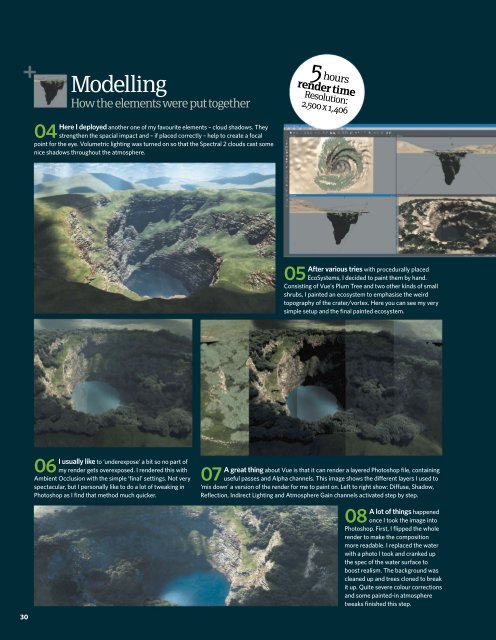- Page 1: Maya • 3ds Max • Photoshop •
- Page 5 and 6: 3D art &design Imagine Publishing L
- Page 7 and 8: 102 SUBSCRIBE TO 3D ARTIST MAGAZINE
- Page 9 and 10: Environment When I started work on
- Page 11 and 12: Environment Artist info Lebedev Den
- Page 13 and 14: Environment 13
- Page 15 and 16: Environment The world hands in your
- Page 17 and 18: Environment © 20th Century Fox Fil
- Page 19 and 20: Environment Importing characters Wh
- Page 21 and 22: Environment The sky’s the limit M
- Page 23 and 24: Environment Modelling, composition,
- Page 25 and 26: Environment Painting in the main de
- Page 27 and 28: Environment Fine detail and finishi
- Page 29: Environment Software used in this p
- Page 33 and 34: Environment Close to the end of the
- Page 35 and 36: Environment EcoSystem, materials, l
- Page 37 and 38: Environment h i g This shot shows h
- Page 39 and 40: Rendering and post-production Creat
- Page 41 and 42: Environment Texturing, painting Sof
- Page 43 and 44: Environment Lighting and painting C
- Page 45 and 46: To render depth, you need to add it
- Page 47 and 48: Environment Modelling, texturing, l
- Page 49 and 50: Environment Lighting and rendering
- Page 51 and 52: Environment Texturing the ruins Add
- Page 53 and 54: Environment Creating nature - plant
- Page 55 and 56: Environment H J J i H Prepare a fak
- Page 57 and 58: I made Dawn on the Moon based on a
- Page 59 and 60: Character Character Work in progres
- Page 61 and 62: Character Artist info Andrzej Kuzio
- Page 63 and 64: Character Artist info Angel Gabriel
- Page 65 and 66: Character a 65
- Page 67 and 68: Character Opal Child 1 When I creat
- Page 69 and 70: Character g h moving vertices until
- Page 71 and 72: Character 2 Cold Blue The dress is
- Page 73 and 74: Character Texturing, lighting, pain
- Page 75 and 76: Character Postproduction painting C
- Page 77 and 78: Character Easy-to-follow guides tak
- Page 79 and 80: Character Lighting the girl Creatin
- Page 81 and 82:
Character The final non-posed modo
- Page 83 and 84:
Character Body details Honing the b
- Page 85 and 86:
Character Preparing for UV mapping
- Page 87 and 88:
Character Detailing the costume Add
- Page 89 and 90:
Character 89
- Page 91 and 92:
Character Texture creation Making t
- Page 93 and 94:
Character An aggressive pose Posing
- Page 95 and 96:
Character Finishing touches Adjusti
- Page 97 and 98:
Character Software used in this pie
- Page 99 and 100:
Character Modelling 3D artists expl
- Page 101 and 102:
Character 08 Prop integration To in
- Page 103 and 104:
Character Finalise the model Almost
- Page 105 and 106:
Character Concepts, modelling, ligh
- Page 107 and 108:
Character Volumetric lighting Refin
- Page 109 and 110:
Character Building up the portrait
- Page 111 and 112:
Character Painting in the details S
- Page 113:
Character Refining the portrait Add
- Page 117 and 118:
Character Step by step: Model a cut
- Page 119 and 120:
Character Refining details Finishin
- Page 121 and 122:
Character Save yourself some modell
- Page 123 and 124:
Character Textures and lighting Get
- Page 125 and 126:
Character We talk to Andrew Hickinb
- Page 127 and 128:
Character Trixie is a kinky charact
- Page 129 and 130:
Character h Taking pictures can be
- Page 131 and 132:
Software used in this piece Charact
- Page 133 and 134:
Character Adding fine details Refin
- Page 135 and 136:
Character Save yourself some modell
- Page 137 and 138:
Character Lighting and colour Getti
- Page 139 and 140:
Character Modelling, rendering, lig
- Page 141 and 142:
Character Lighting plans and render
- Page 143 and 144:
Character I chose to use mental ray
- Page 145 and 146:
Character Step by step: Create a Lo
- Page 147 and 148:
Character Refining the detail Makin
- Page 149 and 150:
Character Step by step: Create Pixa
- Page 151 and 152:
Character Finishing the design Givi
- Page 153 and 154:
Architecture Architecture Grand des
- Page 155 and 156:
Architecture Artist info Dennis Kay
- Page 157 and 158:
Architecture Artist info Derek Jack
- Page 159 and 160:
Architecture Disregarded by 3D puri
- Page 161 and 162:
Architecture costs less. McHugh’s
- Page 163 and 164:
Architecture Concert Hall © Ricard
- Page 165 and 166:
Architecture Step by step: Texturin
- Page 167 and 168:
Architecture Lighting the scene Bal
- Page 169 and 170:
Architecture Easy-to-follow guides
- Page 171 and 172:
Architecture Refining the details B
- Page 173 and 174:
Architecture Back when this render
- Page 175 and 176:
Architecture The name Kuan comes fr
- Page 177 and 178:
Architecture visible face to the cl
- Page 179 and 180:
Architecture The GH House 2010 This
- Page 181 and 182:
Architecture Modelling, texturing,
- Page 183 and 184:
Architecture 28 hours render time R
- Page 185 and 186:
Architecture j 10 Combining the ren
- Page 187 and 188:
Architecture For the lighting I use
- Page 189 and 190:
Architecture b 189
- Page 191 and 192:
Architecture d A project can range
- Page 193 and 194:
Arkin Esref Architecture Artist inf
- Page 195 and 196:
Transport Artist info Chris Skinner
- Page 197 and 198:
Transport Neil Maccormack Personal
- Page 199 and 200:
Transport 199
- Page 201 and 202:
Transport We talk to Daniel Simon,
- Page 203 and 204:
d Cosmic Motors Camarudo Mono Sport
- Page 205 and 206:
Transport h Cosmic Motors Camarudo
- Page 207 and 208:
Transport I am fascinated by Daniel
- Page 209 and 210:
Transport m Cosmic Motors Camarudo
- Page 211 and 212:
Transport Concepts, modelling Conce
- Page 213 and 214:
Transport Adding fine details Refin
- Page 215 and 216:
Transport Easy-to-follow guides tak
- Page 217 and 218:
Transport Lighting the scene Creati
- Page 219 and 220:
Transport Model and render a realis
- Page 221 and 222:
Transport Those distinctive wings G
- Page 223 and 224:
Transport n Creating the wheel bay
- Page 225 and 226:
Transport v Wheels and whatnots Add
- Page 227 and 228:
Transport Texture, render and compo
- Page 229 and 230:
Transport UV Unwrap tool UV mapping
- Page 231 and 232:
Transport Texturing Adding the dirt
- Page 233 and 234:
Transport Compositing in Photoshop
- Page 235 and 236:
Transport My modelling techniques a
- Page 237 and 238:
Transport Easy-to-follow guides tak
- Page 239 and 240:
Transport Getting the overall look
- Page 241 and 242:
Transport Lighting, rendering © Po
- Page 243 and 244:
Transport Now we need a 04 standard
- Page 245 and 246:
With my lighting I used the new SLI
- Page 247 and 248:
Transport Modelling, texturing, ren
- Page 249 and 250:
Transport g Lighting and rendering
- Page 251 and 252:
Transport Lighting and rendering Th
- Page 253 and 254:
Transport To create the notion of s
- Page 255 and 256:
About the mag The UK’s best 3D ma
- Page 257:
Photoshop Image Editing vol 1 Impro