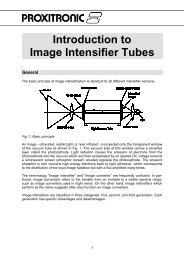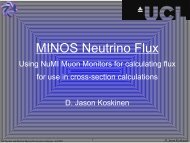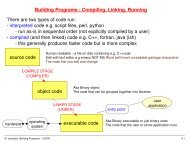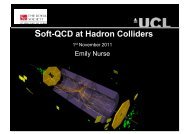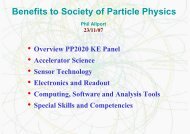Agilent Spectrum Analysis Basics - Agilent Technologies
Agilent Spectrum Analysis Basics - Agilent Technologies
Agilent Spectrum Analysis Basics - Agilent Technologies
Create successful ePaper yourself
Turn your PDF publications into a flip-book with our unique Google optimized e-Paper software.
Not all digital communication systems are based on well-defined industry<br />
standards. Engineers working on non-standard proprietary systems or the<br />
early stages of proposed industry-standard formats need more flexibility<br />
to analyze vector-modulated signals under varying conditions. This can be<br />
accomplished in two ways. First, modulation analysis personalities are<br />
available on a number of spectrum analyzers. Alternatively, more extensive<br />
analysis can be done with software running on an external computer. For<br />
example, the <strong>Agilent</strong> 89600 Series vector signal analysis software can be<br />
used with either the ESA or PSA Series spectrum analyzers to provide<br />
flexible vector signal analysis. In this case, the spectrum analyzer acts as<br />
an RF downconverter and digitizer. The software communicates with the<br />
spectrum analyzer over a GPIB or LAN connection and transfers IQ data to<br />
the computer, where it performs the vector signal analysis. Measurement<br />
settings, such as modulation type, symbol rate, filtering, triggering, and record<br />
length, can be varied as necessary for the particular signal being analyzed.<br />
Saving and printing data<br />
After making a measurement, we normally want to keep a record of the<br />
test data. We might simply want to make a quick printout of the instrument<br />
display. Depending on the particular analyzer and printer model, we might<br />
use the parallel, RS-232, or GPIB ports to connect the two units.<br />
Very often, we may want to save measurement data as a file, either in the<br />
spectrum analyzer’s internal memory or on a mass-storage device such as a<br />
floppy disk. In this case, there are several different kinds of data we may<br />
wish to save. This could include:<br />
• An image of the display - Preferably in a popular file format, such as<br />
bitmap, .GIF, or Windows metafile.<br />
• Trace data - Saved as X-Y data pairs representing frequency and amplitude<br />
points on the screen. The number of data pairs can vary. Modern spectrum<br />
analyzers such as the ESA and PSA Series allow you to select the desired<br />
display resolution by setting a minimum of 2 up to a maximum of 8192<br />
display points on the screen. This data format is well suited for transfer<br />
to a spreadsheet program on a computer.<br />
• Instrument state - To keep a record of the spectrum analyzer settings,<br />
such as center frequency, span, reference level, and so on, used in the<br />
measurement. This is useful when documenting test setups used for<br />
making measurements. Consistent test setups are essential for maintaining<br />
repeatable measurements over time.<br />
Most <strong>Agilent</strong> spectrum analyzers come with a copy of <strong>Agilent</strong>’s IntuiLink<br />
software. This software lets you transfer instrument settings and trace data<br />
directly to a Microsoft® Excel spreadsheet or Word document.<br />
106