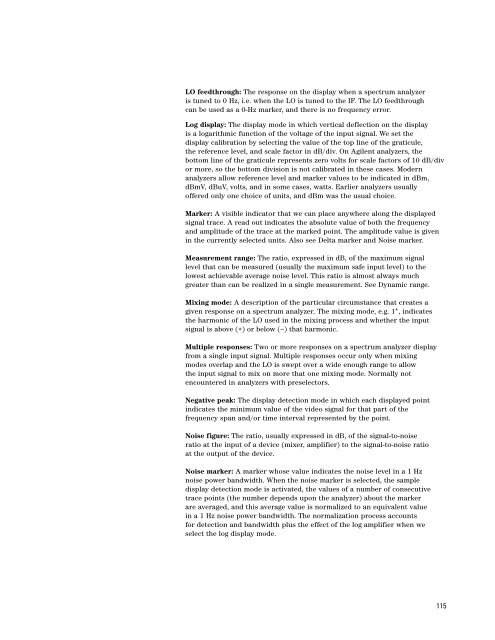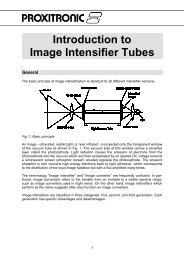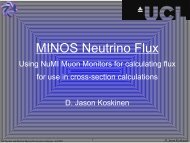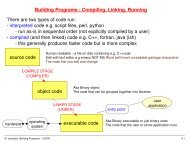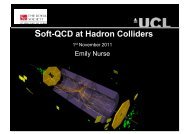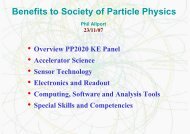Agilent Spectrum Analysis Basics - Agilent Technologies
Agilent Spectrum Analysis Basics - Agilent Technologies
Agilent Spectrum Analysis Basics - Agilent Technologies
You also want an ePaper? Increase the reach of your titles
YUMPU automatically turns print PDFs into web optimized ePapers that Google loves.
LO feedthrough: The response on the display when a spectrum analyzer<br />
is tuned to 0 Hz, i.e. when the LO is tuned to the IF. The LO feedthrough<br />
can be used as a 0-Hz marker, and there is no frequency error.<br />
Log display: The display mode in which vertical deflection on the display<br />
is a logarithmic function of the voltage of the input signal. We set the<br />
display calibration by selecting the value of the top line of the graticule,<br />
the reference level, and scale factor in dB/div. On <strong>Agilent</strong> analyzers, the<br />
bottom line of the graticule represents zero volts for scale factors of 10 dB/div<br />
or more, so the bottom division is not calibrated in these cases. Modern<br />
analyzers allow reference level and marker values to be indicated in dBm,<br />
dBmV, dBuV, volts, and in some cases, watts. Earlier analyzers usually<br />
offered only one choice of units, and dBm was the usual choice.<br />
Marker: A visible indicator that we can place anywhere along the displayed<br />
signal trace. A read out indicates the absolute value of both the frequency<br />
and amplitude of the trace at the marked point. The amplitude value is given<br />
in the currently selected units. Also see Delta marker and Noise marker.<br />
Measurement range: The ratio, expressed in dB, of the maximum signal<br />
level that can be measured (usually the maximum safe input level) to the<br />
lowest achievable average noise level. This ratio is almost always much<br />
greater than can be realized in a single measurement. See Dynamic range.<br />
Mixing mode: A description of the particular circumstance that creates a<br />
given response on a spectrum analyzer. The mixing mode, e.g. 1 + , indicates<br />
the harmonic of the LO used in the mixing process and whether the input<br />
signal is above (+) or below (–) that harmonic.<br />
Multiple responses: Two or more responses on a spectrum analyzer display<br />
from a single input signal. Multiple responses occur only when mixing<br />
modes overlap and the LO is swept over a wide enough range to allow<br />
the input signal to mix on more that one mixing mode. Normally not<br />
encountered in analyzers with preselectors.<br />
Negative peak: The display detection mode in which each displayed point<br />
indicates the minimum value of the video signal for that part of the<br />
frequency span and/or time interval represented by the point.<br />
Noise figure: The ratio, usually expressed in dB, of the signal-to-noise<br />
ratio at the input of a device (mixer, amplifier) to the signal-to-noise ratio<br />
at the output of the device.<br />
Noise marker: A marker whose value indicates the noise level in a 1 Hz<br />
noise power bandwidth. When the noise marker is selected, the sample<br />
display detection mode is activated, the values of a number of consecutive<br />
trace points (the number depends upon the analyzer) about the marker<br />
are averaged, and this average value is normalized to an equivalent value<br />
in a 1 Hz noise power bandwidth. The normalization process accounts<br />
for detection and bandwidth plus the effect of the log amplifier when we<br />
select the log display mode.<br />
115