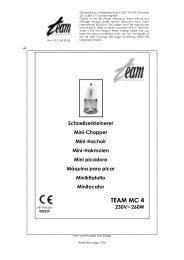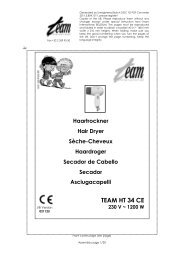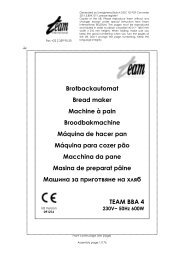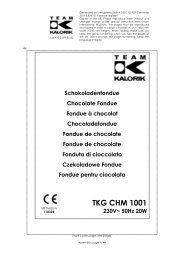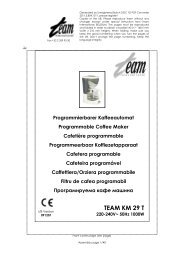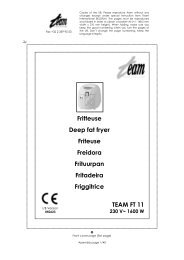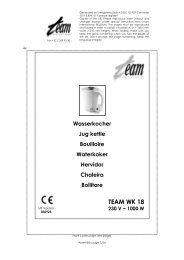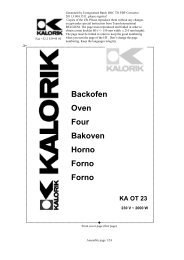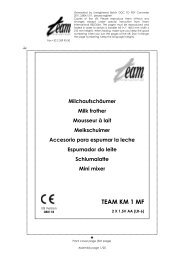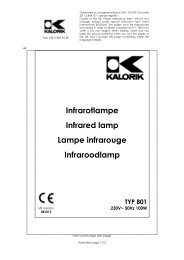VG BBA 1
VG BBA 1
VG BBA 1
Create successful ePaper yourself
Turn your PDF publications into a flip-book with our unique Google optimized e-Paper software.
�<br />
Fax +32 2 359 95 50<br />
Copies of the I/B. Please reproduce them without any<br />
changes except under special instruction from Team<br />
International BELGIUM. The pages must be reproduced<br />
and folded in order to obtain a booklet A5 (+/- 148.5 mm<br />
width x 210 mm height). When folding, make sure you<br />
keep the good numbering when you turn the pages of<br />
the I/B. Don’t change the page numbering. Keep the<br />
language integrity.<br />
Sweet icing glaze: Mix 1 cup of sifted icing sugar with 1 to 2 tsp of milk to make a consistent<br />
glaze. Drizzle over sweet breads.<br />
Poppy/sesame/caraway seed/cornmeal/oatmeal: Sprinkle your choice of these seeds<br />
generously over just-glazed bread.<br />
OPERATING YOUR BREAD MAKER<br />
CONTROL PANEL<br />
Display window:<br />
Displays the programme number.<br />
Displays a minute-by-minute baking time countdown.<br />
Displays an error (error warning codes "LLL" and "H:HH").<br />
▲ and ▼<br />
Allow setting the timer to delay the baking process.<br />
The arrows allow to set the time up or down in 10-minute increments.<br />
To quickly advance or set the time back, press and hold down the arrows.<br />
MENU key (1-6/7-12):<br />
Press to select a programme of your choice (from 1 to 12).<br />
Each time you press this key, the display switches to the next programme.<br />
START/STOP key (0/1):<br />
Allows starting a programme.<br />
Press and hold until you hear a beep to stop operation or cancel a timer setting. (Note: it is not<br />
necessary to press the stop key when you open the lid to check the progress of your bread.)<br />
Crust key:<br />
Press this key to select the crust colour between light and dark (some programmes do not<br />
allow this choice). Each time you press this key, the arrow on the display will switch to the next<br />
crust colour.<br />
Weight key (450g/680g/900g):<br />
Allows you to choose the loaf size (some programmes do not allow this choice). Each time you<br />
press this key, the arrow on the display switches to the next weight.<br />
BEEP SIGNALS<br />
The appliance emits several beeps:<br />
1 long beep: appliance is turned on<br />
1 short beep: a valid programme key is pressed<br />
10 consecutive beeps: the "add ingredients" function is activated<br />
12 short beeps: the programme is completed<br />
29 <strong>VG</strong> <strong>BBA</strong> 1 - 110711<br />
Assembly page 29/168