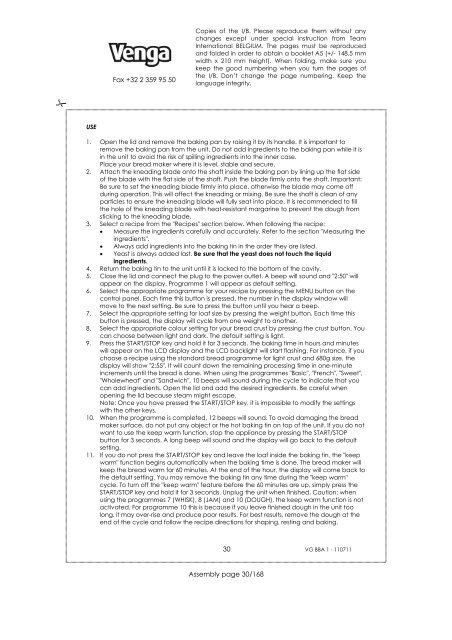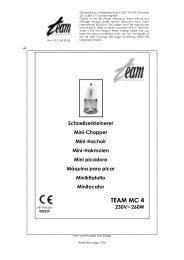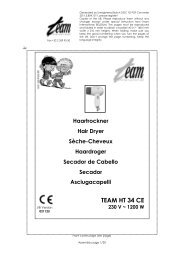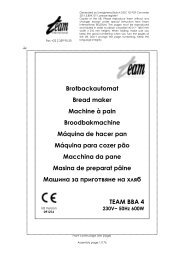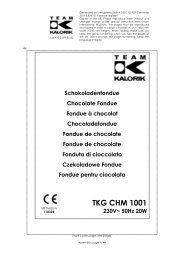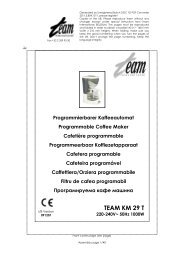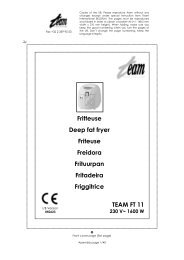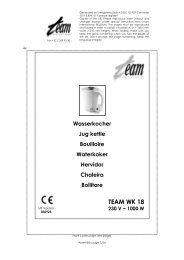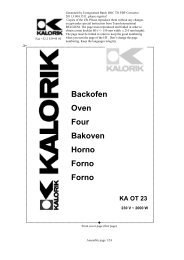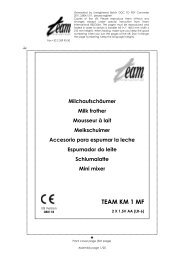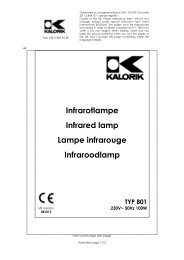VG BBA 1
VG BBA 1
VG BBA 1
You also want an ePaper? Increase the reach of your titles
YUMPU automatically turns print PDFs into web optimized ePapers that Google loves.
�<br />
USE<br />
Fax +32 2 359 95 50<br />
Copies of the I/B. Please reproduce them without any<br />
changes except under special instruction from Team<br />
International BELGIUM. The pages must be reproduced<br />
and folded in order to obtain a booklet A5 (+/- 148.5 mm<br />
width x 210 mm height). When folding, make sure you<br />
keep the good numbering when you turn the pages of<br />
the I/B. Don’t change the page numbering. Keep the<br />
language integrity.<br />
1. Open the lid and remove the baking pan by raising it by its handle. It is important to<br />
remove the baking pan from the unit. Do not add ingredients to the baking pan while it is<br />
in the unit to avoid the risk of spilling ingredients into the inner case.<br />
Place your bread maker where it is level, stable and secure.<br />
2. Attach the kneading blade onto the shaft inside the baking pan by lining up the flat side<br />
of the blade with the flat side of the shaft. Push the blade firmly onto the shaft. Important:<br />
Be sure to set the kneading blade firmly into place, otherwise the blade may come off<br />
during operation. This will affect the kneading or mixing. Be sure the shaft is clean of any<br />
particles to ensure the kneading blade will fully seat into place. It is recommended to fill<br />
the hole of the kneading blade with heat-resistant margarine to prevent the dough from<br />
sticking to the kneading blade.<br />
3. Select a recipe from the "Recipes" section below. When following the recipe:<br />
• Measure the ingredients carefully and accurately. Refer to the section "Measuring the<br />
ingredients".<br />
• Always add ingredients into the baking tin in the order they are listed.<br />
• Yeast is always added last. Be sure that the yeast does not touch the liquid<br />
ingredients.<br />
4. Return the baking tin to the unit until it is locked to the bottom of the cavity.<br />
5. Close the lid and connect the plug to the power outlet. A beep will sound and "2:50" will<br />
appear on the display. Programme 1 will appear as default setting.<br />
6. Select the appropriate programme for your recipe by pressing the MENU button on the<br />
control panel. Each time this button is pressed, the number in the display window will<br />
move to the next setting. Be sure to press the button until you hear a beep.<br />
7. Select the appropriate setting for loaf size by pressing the weight button. Each time this<br />
button is pressed, the display will cycle from one weight to another.<br />
8. Select the appropriate colour setting for your bread crust by pressing the crust button. You<br />
can choose between light and dark. The default setting is light.<br />
9. Press the START/STOP key and hold it for 3 seconds. The baking time in hours and minutes<br />
will appear on the LCD display and the LCD backlight will start flashing. For instance, if you<br />
choose a recipe using the standard bread programme for light crust and 680g size, the<br />
display will show "2:55". It will count down the remaining processing time in one-minute<br />
increments until the bread is done. When using the programmes "Basic", "French", "Sweet",<br />
"Wholewheat" and "Sandwich", 10 beeps will sound during the cycle to indicate that you<br />
can add ingredients. Open the lid and add the desired ingredients. Be careful when<br />
opening the lid because steam might escape.<br />
Note: Once you have pressed the START/STOP key, it is impossible to modify the settings<br />
with the other keys.<br />
10. When the programme is completed, 12 beeps will sound. To avoid damaging the bread<br />
maker surface, do not put any object or the hot baking tin on top of the unit. If you do not<br />
want to use the keep warm function, stop the appliance by pressing the START/STOP<br />
button for 3 seconds. A long beep will sound and the display will go back to the default<br />
setting.<br />
11. If you do not press the START/STOP key and leave the loaf inside the baking tin, the "keep<br />
warm" function begins automatically when the baking time is done. The bread maker will<br />
keep the bread warm for 60 minutes. At the end of the hour, the display will come back to<br />
the default setting. You may remove the baking tin any time during the "keep warm"<br />
cycle. To turn off the "keep warm" feature before the 60 minutes are up, simply press the<br />
START/STOP key and hold it for 3 seconds. Unplug the unit when finished. Caution: when<br />
using the programmes 7 (WHISK), 8 (JAM) and 10 (DOUGH), the keep warm function is not<br />
activated. For programme 10 this is because if you leave finished dough in the unit too<br />
long, it may over-rise and produce poor results. For best results, remove the dough at the<br />
end of the cycle and follow the recipe directions for shaping, resting and baking.<br />
30 <strong>VG</strong> <strong>BBA</strong> 1 - 110711<br />
Assembly page 30/168