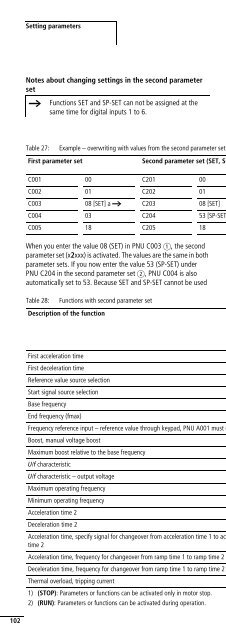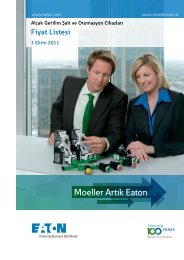Frequency Inverter DF51... - Moeller.com.tr
Frequency Inverter DF51... - Moeller.com.tr
Frequency Inverter DF51... - Moeller.com.tr
- No tags were found...
You also want an ePaper? Increase the reach of your titles
YUMPU automatically turns print PDFs into web optimized ePapers that Google loves.
Appendix04/07 AWB8230-1541GBConfiguration menuThe examples below illus<strong>tr</strong>ate each step in the keypad’sconfiguration:X Press and hold both the RMT and the PRG key while switchingon the power supply.All LEDs light up.LOCAL MODEX Release the RMT and PRG keys.CONFIGURATIONDIAGNOSEh The flashing cursor indicates the active function or theinput value.To move the cursor, select a function and change the values, usethe arrow keys ú, í, Í and Ú.In the Monitor menu, allowable changes of values and functionsare saved directly.In the Functions menu, changed settings are indicated with anasterisk (*) and must be saved with the ENTER key. The !indicates an impermissible value or function. Use the arrow keys úand í to change the setting or return without saving your changeswith the PRG or MNT key.X In the selected menu (CONFIGURATION), press the ENTERkey.BPS4800BPS (bits per second) indicates the data <strong>tr</strong>ansfer rate. 4800 is thepermissible value for the devices of the DF5, DF51, DF6, DV5,DV51, DV6 and RA-SP series. If a different <strong>tr</strong>ansfer rate is selected,fault signal R-ERROR COMM. is issued. In this case,repeat step 1 and set the permissible value 4800 again.X Press the Ú arrow key. OPERATOR TYPE indicates theassigned device.OPERATOR TYPESRWX Use arrow key í to select the assignment code and assign it withÍ or Ú:– SRW = DF51, DF6, DV51 and DV6,– DRW2 = DF5, DV5 and RA-SP.OPERATOR TYPESRWOPERATOR TYPE*DRW2DOP/DRW and HRW are not used for the devices described in thismanual.Device series BPS OPERATOR TYPEDF6, DV6 4800 SRWDF5, DV5, RA-SP 4800 DRW2DF51, DV51 4800 SRWX Confirm your changes with the ENTER key and press the RMTkey twice.CONFIGURATIONDIAGNOSEFor DF5, DV5 and RA-SP, the display has only a single row, and thetexts are displayed in English. The POWER and RMT LEDs are lit.TM 000.0 0.0HzUsed with DF6 and DV6, the display has two rows and you canselect the display language in the LANGUAGE menu (seelanguage selection, DF6 and DV6). The POWER LED is lit.FM 0000.00Hz> F001 0000.00HzDefault settingYou can reload the default settings of keypad DEX-KEY-10 (not ofthe connected devices!) in menu CONFIGURATION. To do this,carry out the steps described in section “Configuration menu”.X With the display showing BPS (4800), press arrow key Í.SET DEFAULTCANCELX With arrow key ú or í select CANCEL.X With arrow key Í or Ú select EXECUTE.SET DEFAULT*EXECUTEX Confirm your input with the ENTER key.X Press the RMT key to exit the configuration menu.hBy default, keypad DEX-KEY-10 is configured for use withfrequency inverters DF51, DF6, DV51 and DV6(OPERATOR TYPE SRW).Used with other devices, the display shows undefined textand symbols when you press the RMT key. The operatingkeys have no function in that case. To use the keypad withanother device type, you must reconfigure the keypad(OPERATOR TYPE).Enabling language selectionThis function is available only with devices of the DF6 and DV6series.With the DF5, DF51, DV5, DV51 and RA-SP devices, the displaylanguage is always English and LANGUAGE SELECT should beset OFF.LANGUAGE SELECTON206