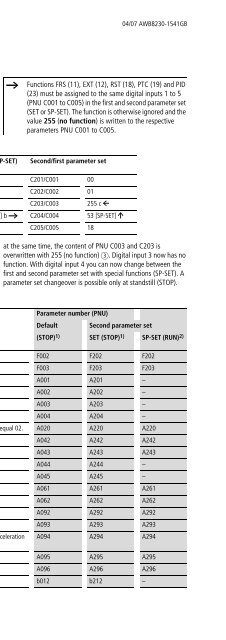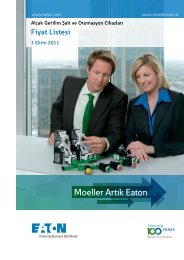Frequency Inverter DF51... - Moeller.com.tr
Frequency Inverter DF51... - Moeller.com.tr
Frequency Inverter DF51... - Moeller.com.tr
- No tags were found...
You also want an ePaper? Increase the reach of your titles
YUMPU automatically turns print PDFs into web optimized ePapers that Google loves.
04/07 AWB8230-1541GB Optional modulesCopy and Read functionhhhThe copy function can be used only when the drive is atstandstill (in STOP state). During operation, in errorcondition, during resetting and with software protectionenabled, this function is not available.The Copy and Read function is enabled only when thekeypad is configured for the connected device and theMonitor menu (RMT key) has been selected.After you have pressed the READ or COPY key, wait forabout 10 seconds before pressing any other key, issue aReset <s<strong>tr</strong>ong>com</s<strong>tr</strong>ong>mand or switch the power off.When you have switched the power supply on, you can access allparameters of the connected device through the keypad. You canchange functions and parameter values both directly on the deviceor with the connected LCD keypad. To save the existing deviceparameters and/or any changed values to the keypad, press theREAD key.Read functionWhen you press the READ key, all parameters of the connecteddevice are read into keypad DEX-KEY-10, where they remain inmemory even with the power switched off.The memory is an EEPROM and has a lifespan of at least 100000read operations.WRITER INV -> REMTParameter protectionTo protect the parameters saved to the keypad, you can disablethe READ <s<strong>tr</strong>ong>com</s<strong>tr</strong>ong>mand. To do this, press the MNT, ú and Stop keys atthe same time for about two seconds.CONFIGURATIONAll parameters saved in the keypad are <strong>tr</strong>ansferred to theconnected device.WRITER REMT -> INV WRITER REMT->->INVFault messages, the content of the fault register and theconfiguration for the software parameter protection are not<strong>tr</strong>ansferred.hImpermissible attempts to copy data are automatically terminatedand error message R-ERROR INV.TYPE is displayed. You mustacknowledge the error message with the ENTER key.R-ERROR INV.TYPEhThe keypad allows the <strong>tr</strong>ansfer of parameters onlybetween frequency inverters and speed con<strong>tr</strong>ol units ofthe same device series with the same rating.When you copy data between devices of the same seriesbut with different ratings, you must adapt the ratings data(current limitation, overload protection, etc.) for each newdevice.h Attention!Do not copy parameters between 230 V and 400 Vfrequency inverters of the same series (for exampleDF51-322… and DF51-340…).h Attention!Never copy data between devices with different operatingsystems (for example to Japanese or American versions).The DF5, DF51, DF6, DV5, DV51, DV6 and RA-SP devicesdescribed here have a European operating system.hAWB8240-1416…With arrow keys í, Í and Ú you can select and toggle the readfunction (READ LOCK = ON).READ LOCKOFFTo enable this function, press ENTER. To exit the configurationmenu, press RMT.Copy functionhAll parameter changes are written directly to theconnected device. For the Copy function, you must firstload the changes in the keypad with the READ function.hThe copy function can be used only when the drive is atstandstill (in STOP state). During operation, in errorcondition, during resetting and with software protectionenabled, this function is not available.X Press the COPY key.207