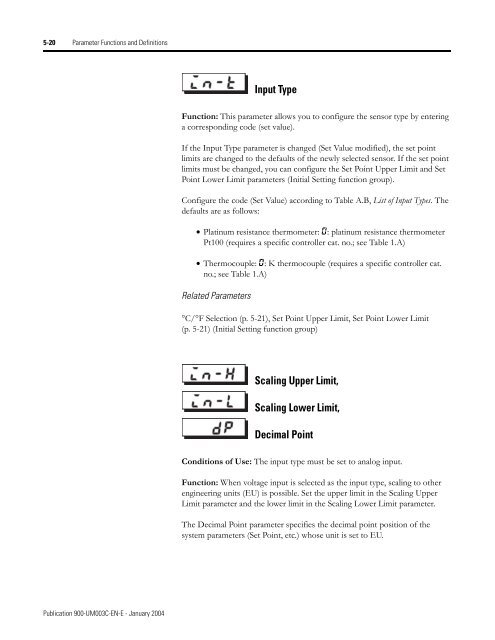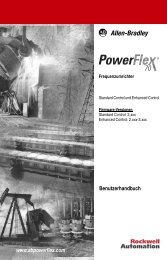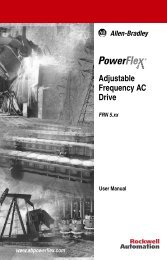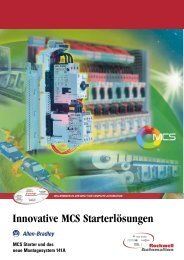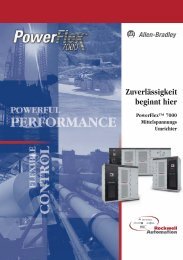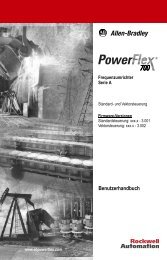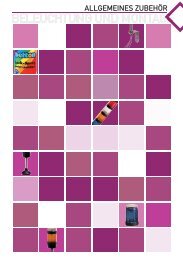Temperature Controller - Staveb AG
Temperature Controller - Staveb AG
Temperature Controller - Staveb AG
- No tags were found...
Create successful ePaper yourself
Turn your PDF publications into a flip-book with our unique Google optimized e-Paper software.
5-20 Parameter Functions and DefinitionsInput TypeFunction: This parameter allows you to configure the sensor type by enteringa corresponding code (set value).If the Input Type parameter is changed (Set Value modified), the set pointlimits are changed to the defaults of the newly selected sensor. If the set pointlimits must be changed, you can configure the Set Point Upper Limit and SetPoint Lower Limit parameters (Initial Setting function group).Configure the code (Set Value) according to Table A.B, List of Input Types. Thedefaults are as follows:• Platinum resistance thermometer: 0: platinum resistance thermometerPt100 (requires a specific controller cat. no.; see Table 1.A)• Thermocouple: 0: K thermocouple (requires a specific controller cat.no.; see Table 1.A)Related Parameters°C/°F Selection (p. 5-21), Set Point Upper Limit, Set Point Lower Limit(p. 5-21) (Initial Setting function group)Scaling Upper Limit,Scaling Lower Limit,Decimal PointConditions of Use: The input type must be set to analog input.Function: When voltage input is selected as the input type, scaling to otherengineering units (EU) is possible. Set the upper limit in the Scaling UpperLimit parameter and the lower limit in the Scaling Lower Limit parameter.The Decimal Point parameter specifies the decimal point position of thesystem parameters (Set Point, etc.) whose unit is set to EU.Publication 900-UM003C-EN-E - January 2004