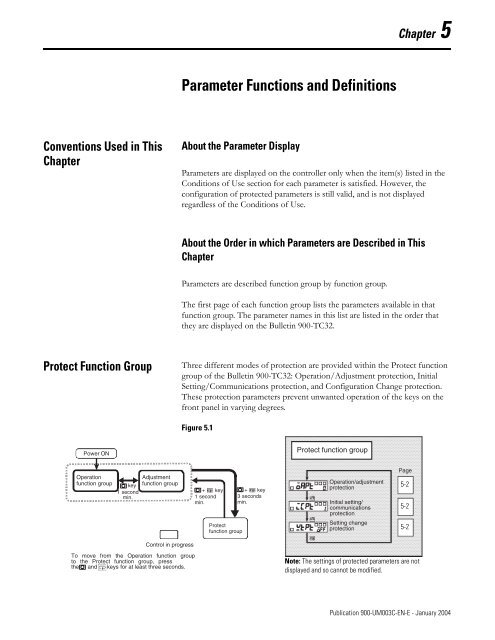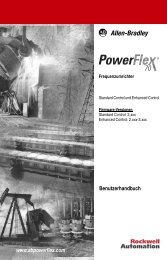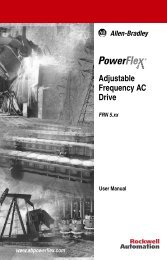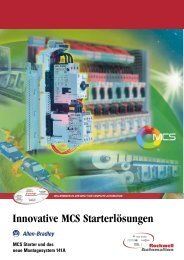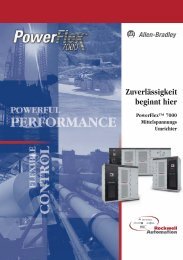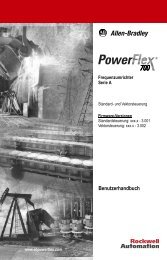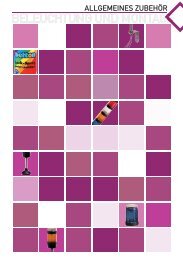Temperature Controller - Staveb AG
Temperature Controller - Staveb AG
Temperature Controller - Staveb AG
- No tags were found...
Create successful ePaper yourself
Turn your PDF publications into a flip-book with our unique Google optimized e-Paper software.
Chapter 5Parameter Functions and DefinitionsConventions Used in ThisChapterAbout the Parameter DisplayParameters are displayed on the controller only when the item(s) listed in theConditions of Use section for each parameter is satisfied. However, theconfiguration of protected parameters is still valid, and is not displayedregardless of the Conditions of Use.About the Order in which Parameters are Described in ThisChapterParameters are described function group by function group.The first page of each function group lists the parameters available in thatfunction group. The parameter names in this list are listed in the order thatthey are displayed on the Bulletin 900-TC32.Protect Function GroupThree different modes of protection are provided within the Protect functiongroup of the Bulletin 900-TC32: Operation/Adjustment protection, InitialSetting/Communications protection, and Configuration Change protection.These protection parameters prevent unwanted operation of the keys on thefront panel in varying degrees.Figure 5.1Power ONProtect function groupOperationfunction groupAdjustmentkey function group1 secondmin.+ key1 secondmin.Protectfunction group+ key3 secondsmin.Operation/adjustmentprotectionInitial setting/communicationsprotectionSetting changeprotectionPage5-25-25-2Control in progressTo move from the Operation function groupto the Protect function group, pressthe and keys for at least three seconds.Note: The settings of protected parameters are notdisplayed and so cannot be modified.5-1 Publication 900-UM003C-EN-E - January 2004