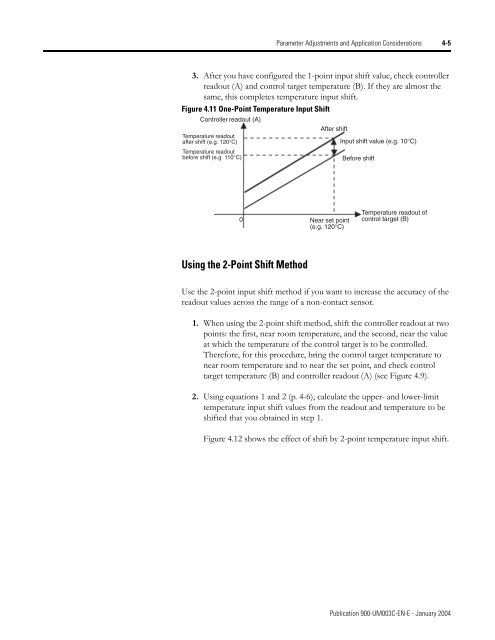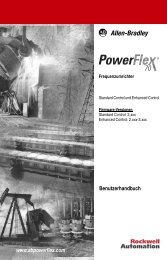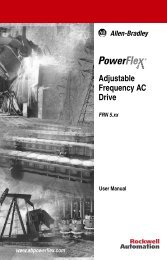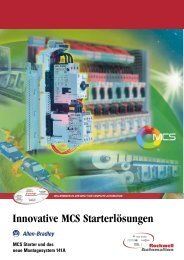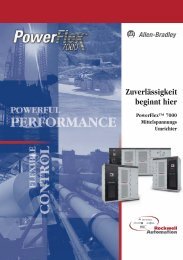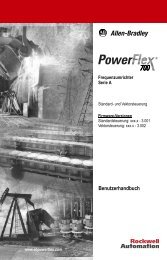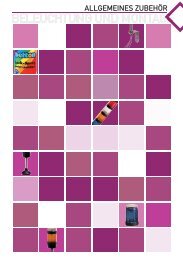Temperature Controller - Staveb AG
Temperature Controller - Staveb AG
Temperature Controller - Staveb AG
- No tags were found...
Create successful ePaper yourself
Turn your PDF publications into a flip-book with our unique Google optimized e-Paper software.
Parameter Adjustments and Application Considerations 4-53. After you have configured the 1-point input shift value, check controllerreadout (A) and control target temperature (B). If they are almost thesame, this completes temperature input shift.Figure 4.11 One-Point <strong>Temperature</strong> Input Shift<strong>Controller</strong> readout (A)<strong>Temperature</strong> readoutafter shift (e.g. 120°C)<strong>Temperature</strong> readoutbefore shift (e.g. 110°C)After shiftInput shift value (e.g. 10°C)Before shift0Near set point(e.g. 120°C)<strong>Temperature</strong> readout ofcontrol target (B)Using the 2-Point Shift MethodUse the 2-point input shift method if you want to increase the accuracy of thereadout values across the range of a non-contact sensor.1. When using the 2-point shift method, shift the controller readout at twopoints: the first, near room temperature, and the second, near the valueat which the temperature of the control target is to be controlled.Therefore, for this procedure, bring the control target temperature tonear room temperature and to near the set point, and check controltarget temperature (B) and controller readout (A) (see Figure 4.9).2. Using equations 1 and 2 (p. 4-6), calculate the upper- and lower-limittemperature input shift values from the readout and temperature to beshifted that you obtained in step 1.Figure 4.12 shows the effect of shift by 2-point temperature input shift.Publication 900-UM003C-EN-E - January 2004