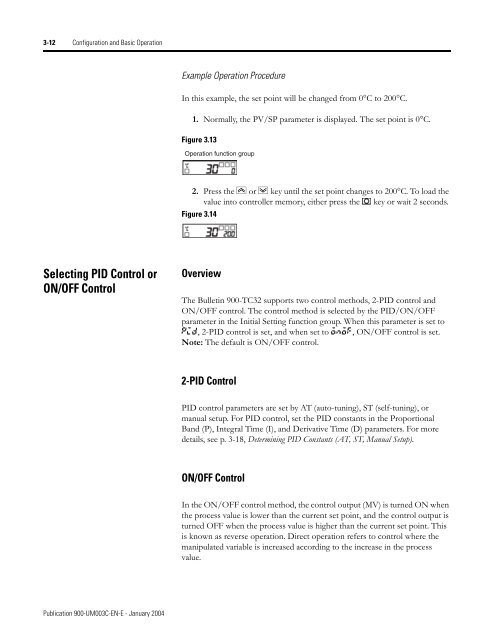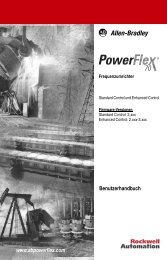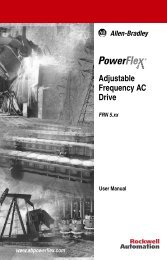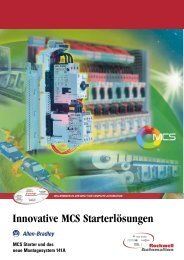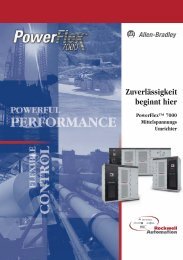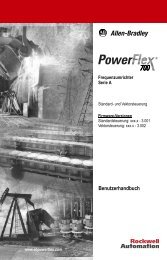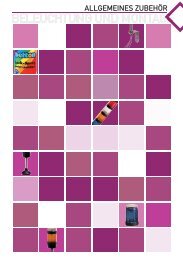Temperature Controller - Staveb AG
Temperature Controller - Staveb AG
Temperature Controller - Staveb AG
- No tags were found...
Create successful ePaper yourself
Turn your PDF publications into a flip-book with our unique Google optimized e-Paper software.
3-12 Configuration and Basic OperationExample Operation ProcedureIn this example, the set point will be changed from 0°C to 200°C.1. Normally, the PV/SP parameter is displayed. The set point is 0°C.Figure 3.13Operation function group2. Press the U or D key until the set point changes to 200°C. To load thevalue into controller memory, either press the key or wait 2 seconds.Figure 3.14Selecting PID Control orON/OFF ControlOverviewThe Bulletin 900-TC32 supports two control methods, 2-PID control andON/OFF control. The control method is selected by the PID/ON/OFFparameter in the Initial Setting function group. When this parameter is set topid, 2-PID control is set, and when set to onof, ON/OFF control is set.Note: The default is ON/OFF control.2-PID ControlPID control parameters are set by AT (auto-tuning), ST (self-tuning), ormanual setup. For PID control, set the PID constants in the ProportionalBand (P), Integral Time (I), and Derivative Time (D) parameters. For moredetails, see p. 3-18, Determining PID Constants (AT, ST, Manual Setup).ON/OFF ControlIn the ON/OFF control method, the control output (MV) is turned ON whenthe process value is lower than the current set point, and the control output isturned OFF when the process value is higher than the current set point. Thisis known as reverse operation. Direct operation refers to control where themanipulated variable is increased according to the increase in the processvalue.Publication 900-UM003C-EN-E - January 2004