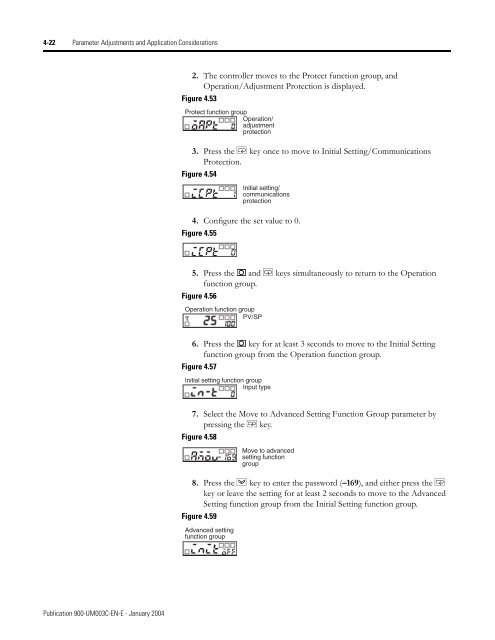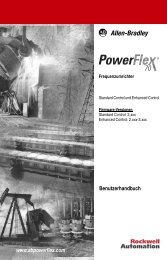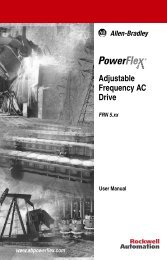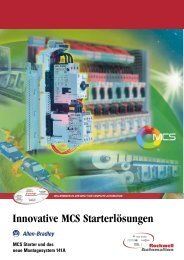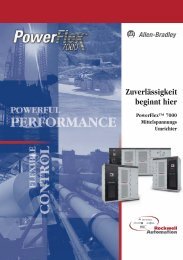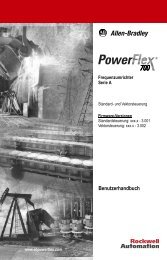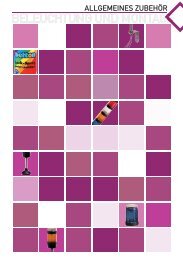Temperature Controller - Staveb AG
Temperature Controller - Staveb AG
Temperature Controller - Staveb AG
- No tags were found...
You also want an ePaper? Increase the reach of your titles
YUMPU automatically turns print PDFs into web optimized ePapers that Google loves.
4-22 Parameter Adjustments and Application Considerations2. The controller moves to the Protect function group, andOperation/Adjustment Protection is displayed.Figure 4.53Protect function groupOperation/adjustmentprotection3. Press the M key once to move to Initial Setting/CommunicationsProtection.Figure 4.54Initial setting/communicationsprotection4. Configure the set value to 0.Figure 4.555. Press the and M keys simultaneously to return to the Operationfunction group.Figure 4.56Operation function groupPV/SP6. Press the key for at least 3 seconds to move to the Initial Settingfunction group from the Operation function group.Figure 4.57Initial setting function groupInput type7. Select the Move to Advanced Setting Function Group parameter bypressing the M key.Figure 4.588. Press the D key to enter the password (–169), and either press the Mkey or leave the setting for at least 2 seconds to move to the AdvancedSetting function group from the Initial Setting function group.Figure 4.59Advanced settingfunction groupMove to advancedsetting functiongroupPublication 900-UM003C-EN-E - January 2004