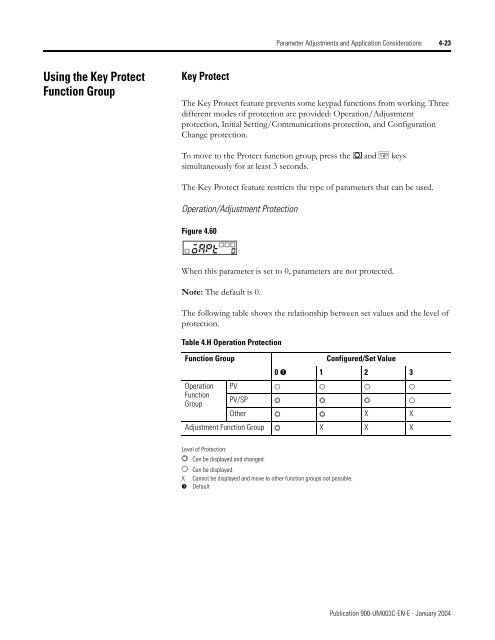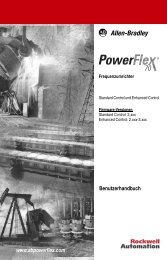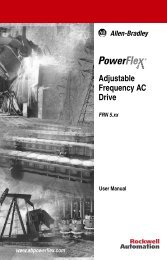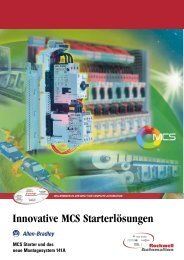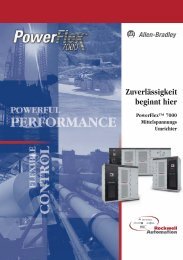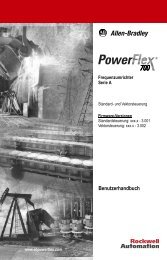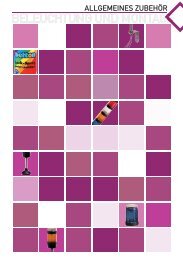Temperature Controller - Staveb AG
Temperature Controller - Staveb AG
Temperature Controller - Staveb AG
- No tags were found...
You also want an ePaper? Increase the reach of your titles
YUMPU automatically turns print PDFs into web optimized ePapers that Google loves.
Parameter Adjustments and Application Considerations 4-23Using the Key ProtectFunction GroupKey ProtectThe Key Protect feature prevents some keypad functions from working. Threedifferent modes of protection are provided: Operation/Adjustmentprotection, Initial Setting/Communications protection, and ConfigurationChange protection.To move to the Protect function group, press thesimultaneously for at least 3 seconds.and M keysThe Key Protect feature restricts the type of parameters that can be used.Operation/Adjustment ProtectionFigure 4.60When this parameter is set to 0, parameters are not protected.Note: The default is 0.The following table shows the relationship between set values and the level ofprotection.Table 4.H Operation ProtectionFunction GroupConfigured/Set Value0 ➊ 1 2 3OperationFunctionGroupPVPV/SPOther X XAdjustment Function Group X X XLevel of Protection:Can be displayed and changed.Can be displayed.X Cannot be displayed and move to other function groups not possible.➊ DefaultPublication 900-UM003C-EN-E - January 2004