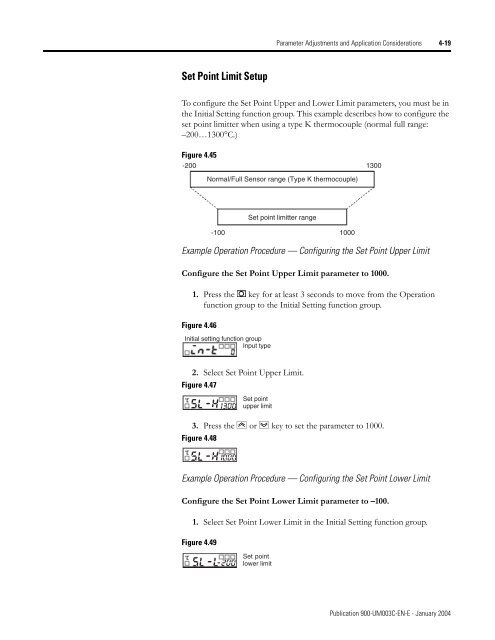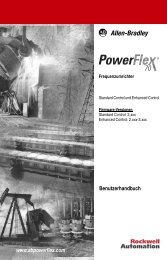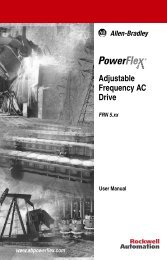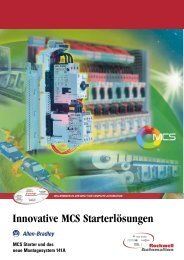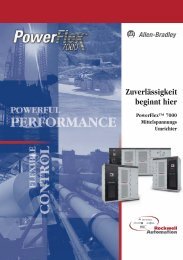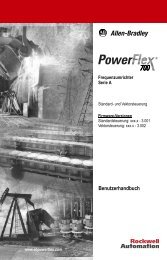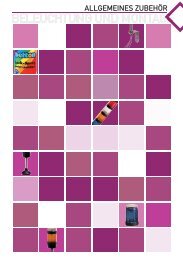Temperature Controller - Staveb AG
Temperature Controller - Staveb AG
Temperature Controller - Staveb AG
- No tags were found...
You also want an ePaper? Increase the reach of your titles
YUMPU automatically turns print PDFs into web optimized ePapers that Google loves.
Parameter Adjustments and Application Considerations 4-19Set Point Limit SetupTo configure the Set Point Upper and Lower Limit parameters, you must be inthe Initial Setting function group. This example describes how to configure theset point limitter when using a type K thermocouple (normal full range:–200…1300°C.)Figure 4.45-200 1300Normal/Full Sensor range (Type K thermocouple)Set point limitter range-1001000Example Operation Procedure — Configuring the Set Point Upper LimitConfigure the Set Point Upper Limit parameter to 1000.1. Press the key for at least 3 seconds to move from the Operationfunction group to the Initial Setting function group.Figure 4.46Initial setting function groupInput type2. Select Set Point Upper Limit.Figure 4.47Set pointupper limit3. Press the U or D key to set the parameter to 1000.Figure 4.48Example Operation Procedure — Configuring the Set Point Lower LimitConfigure the Set Point Lower Limit parameter to –100.1. Select Set Point Lower Limit in the Initial Setting function group.Figure 4.49Set pointlower limitPublication 900-UM003C-EN-E - January 2004