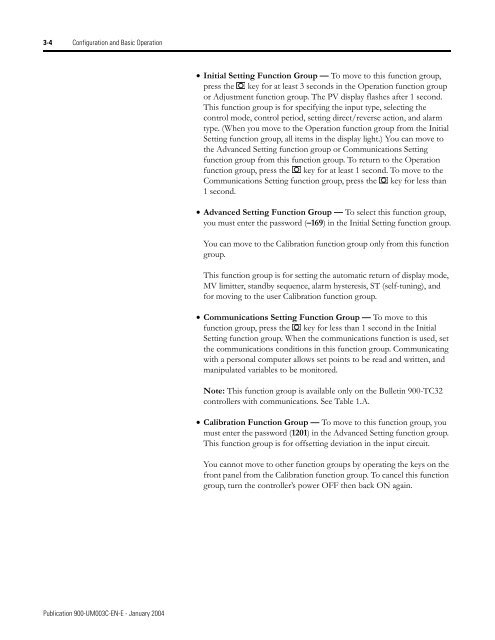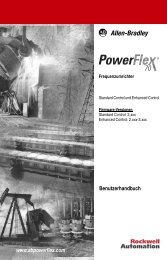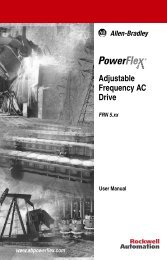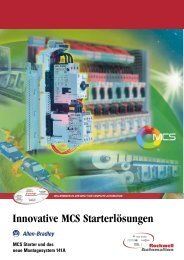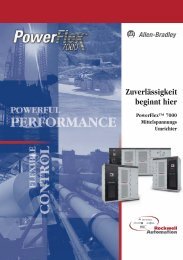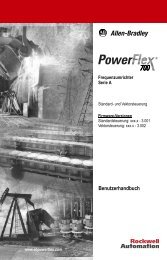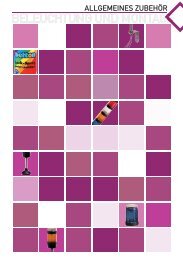Temperature Controller - Staveb AG
Temperature Controller - Staveb AG
Temperature Controller - Staveb AG
- No tags were found...
You also want an ePaper? Increase the reach of your titles
YUMPU automatically turns print PDFs into web optimized ePapers that Google loves.
3-4 Configuration and Basic Operation• Initial Setting Function Group — To move to this function group,press the key for at least 3 seconds in the Operation function groupor Adjustment function group. The PV display flashes after 1 second.This function group is for specifying the input type, selecting thecontrol mode, control period, setting direct/reverse action, and alarmtype. (When you move to the Operation function group from the InitialSetting function group, all items in the display light.) You can move tothe Advanced Setting function group or Communications Settingfunction group from this function group. To return to the Operationfunction group, press the key for at least 1 second. To move to theCommunications Setting function group, press the key for less than1 second.• Advanced Setting Function Group — To select this function group,you must enter the password (–169) in the Initial Setting function group.You can move to the Calibration function group only from this functiongroup.This function group is for setting the automatic return of display mode,MV limitter, standby sequence, alarm hysteresis, ST (self-tuning), andfor moving to the user Calibration function group.• Communications Setting Function Group — To move to thisfunction group, press the key for less than 1 second in the InitialSetting function group. When the communications function is used, setthe communications conditions in this function group. Communicatingwith a personal computer allows set points to be read and written, andmanipulated variables to be monitored.Note: This function group is available only on the Bulletin 900-TC32controllers with communications. See Table 1.A.• Calibration Function Group — To move to this function group, youmust enter the password (1201) in the Advanced Setting function group.This function group is for offsetting deviation in the input circuit.You cannot move to other function groups by operating the keys on thefront panel from the Calibration function group. To cancel this functiongroup, turn the controller’s power OFF then back ON again.Publication 900-UM003C-EN-E - January 2004