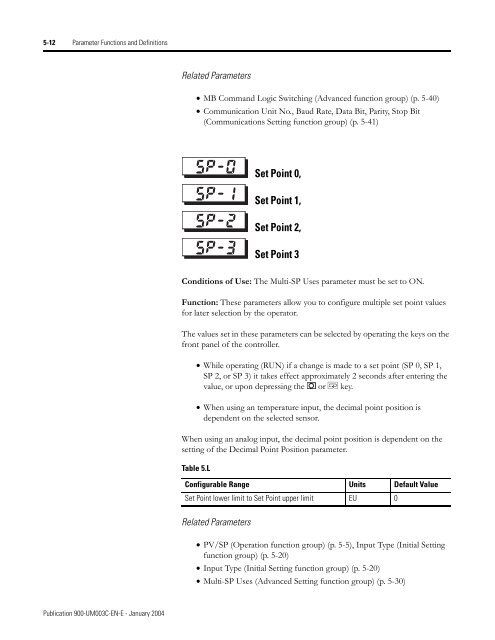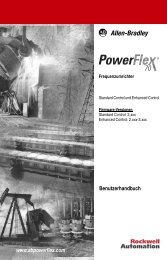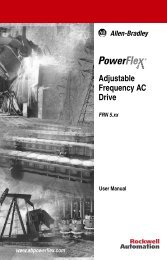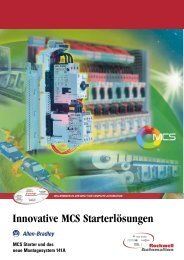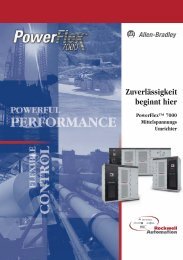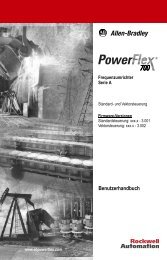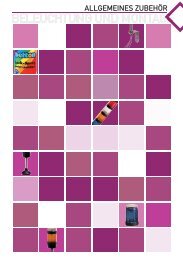Temperature Controller - Staveb AG
Temperature Controller - Staveb AG
Temperature Controller - Staveb AG
- No tags were found...
You also want an ePaper? Increase the reach of your titles
YUMPU automatically turns print PDFs into web optimized ePapers that Google loves.
5-12 Parameter Functions and DefinitionsRelated Parameters• MB Command Logic Switching (Advanced function group) (p. 5-40)• Communication Unit No., Baud Rate, Data Bit, Parity, Stop Bit(Communications Setting function group) (p. 5-41)Set Point 0,Set Point 1,Set Point 2,Set Point 3Conditions of Use: The Multi-SP Uses parameter must be set to ON.Function: These parameters allow you to configure multiple set point valuesfor later selection by the operator.The values set in these parameters can be selected by operating the keys on thefront panel of the controller.• While operating (RUN) if a change is made to a set point (SP 0, SP 1,SP 2, or SP 3) it takes effect approximately 2 seconds after entering thevalue, or upon depressing the or M key.• When using an temperature input, the decimal point position isdependent on the selected sensor.When using an analog input, the decimal point position is dependent on thesetting of the Decimal Point Position parameter.Table 5.LConfigurable Range Units Default ValueSet Point lower limit to Set Point upper limit EU 0Related Parameters• PV/SP (Operation function group) (p. 5-5), Input Type (Initial Settingfunction group) (p. 5-20)• Input Type (Initial Setting function group) (p. 5-20)• Multi-SP Uses (Advanced Setting function group) (p. 5-30)Publication 900-UM003C-EN-E - January 2004