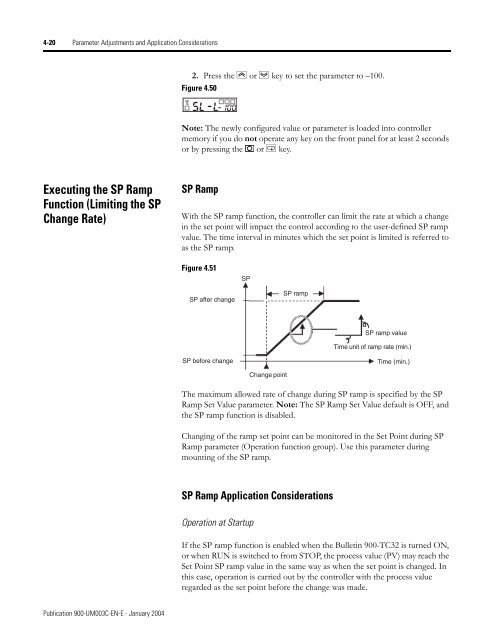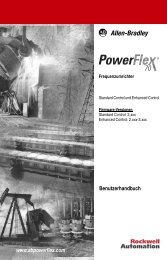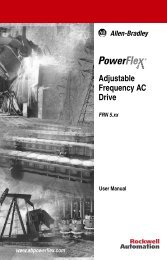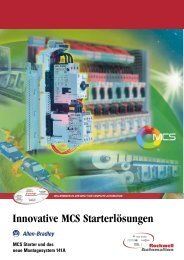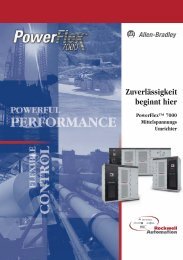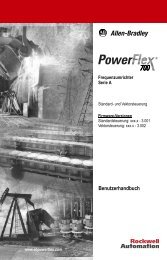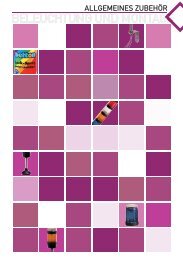Temperature Controller - Staveb AG
Temperature Controller - Staveb AG
Temperature Controller - Staveb AG
- No tags were found...
Create successful ePaper yourself
Turn your PDF publications into a flip-book with our unique Google optimized e-Paper software.
4-20 Parameter Adjustments and Application Considerations2. Press the U or D key to set the parameter to –100.Figure 4.50Note: The newly configured value or parameter is loaded into controllermemory if you do not operate any key on the front panel for at least 2 secondsor by pressing the or M key.Executing the SP RampFunction (Limiting the SPChange Rate)SP RampWith the SP ramp function, the controller can limit the rate at which a changein the set point will impact the control according to the user-defined SP rampvalue. The time interval in minutes which the set point is limited is referred toas the SP ramp.Figure 4.51SPSP after changeSP rampSP ramp valueTime unit of ramp rate (min.)SP before changeTime (min.)Change pointThe maximum allowed rate of change during SP ramp is specified by the SPRamp Set Value parameter. Note: The SP Ramp Set Value default is OFF, andthe SP ramp function is disabled.Changing of the ramp set point can be monitored in the Set Point during SPRamp parameter (Operation function group). Use this parameter duringmounting of the SP ramp.SP Ramp Application ConsiderationsOperation at StartupIf the SP ramp function is enabled when the Bulletin 900-TC32 is turned ON,or when RUN is switched to from STOP, the process value (PV) may reach theSet Point SP ramp value in the same way as when the set point is changed. Inthis case, operation is carried out by the controller with the process valueregarded as the set point before the change was made.Publication 900-UM003C-EN-E - January 2004