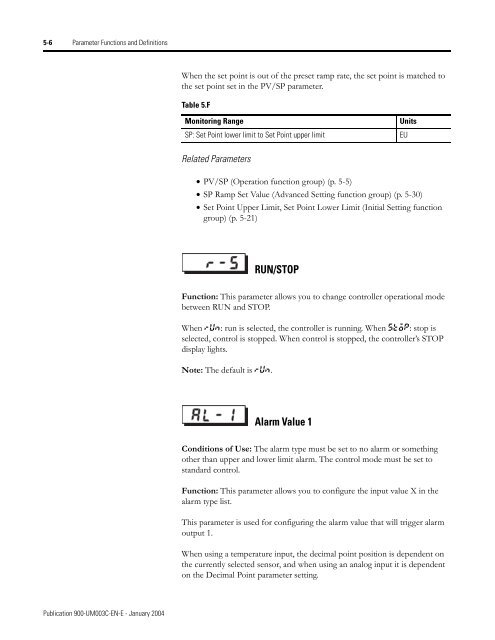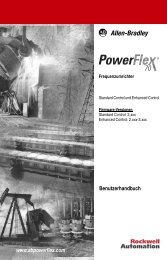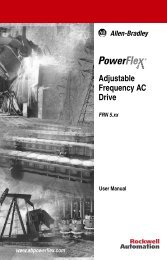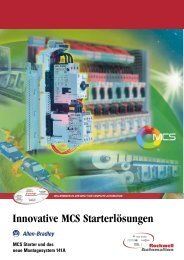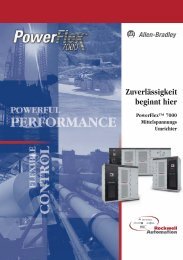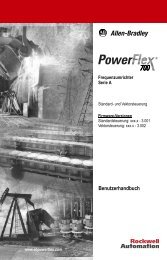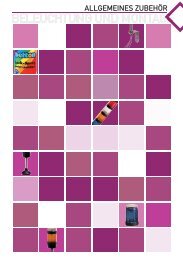Temperature Controller - Staveb AG
Temperature Controller - Staveb AG
Temperature Controller - Staveb AG
- No tags were found...
You also want an ePaper? Increase the reach of your titles
YUMPU automatically turns print PDFs into web optimized ePapers that Google loves.
5-6 Parameter Functions and DefinitionsWhen the set point is out of the preset ramp rate, the set point is matched tothe set point set in the PV/SP parameter.Table 5.FMonitoring RangeSP: Set Point lower limit to Set Point upper limitUnitsEURelated Parameters• PV/SP (Operation function group) (p. 5-5)• SP Ramp Set Value (Advanced Setting function group) (p. 5-30)• Set Point Upper Limit, Set Point Lower Limit (Initial Setting functiongroup) (p. 5-21)RUN/STOPFunction: This parameter allows you to change controller operational modebetween RUN and STOP.When run: run is selected, the controller is running. When stop: stop isselected, control is stopped. When control is stopped, the controller’s STOPdisplay lights.Note: The default is run.Alarm Value 1Conditions of Use: The alarm type must be set to no alarm or somethingother than upper and lower limit alarm. The control mode must be set tostandard control.Function: This parameter allows you to configure the input value X in thealarm type list.This parameter is used for configuring the alarm value that will trigger alarmoutput 1.When using a temperature input, the decimal point position is dependent onthe currently selected sensor, and when using an analog input it is dependenton the Decimal Point parameter setting.Publication 900-UM003C-EN-E - January 2004