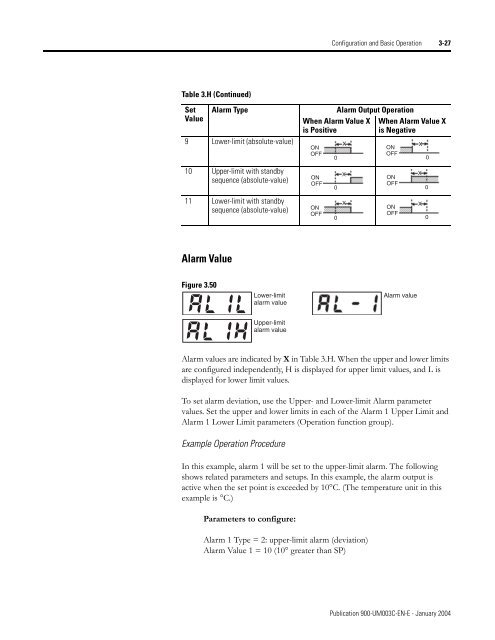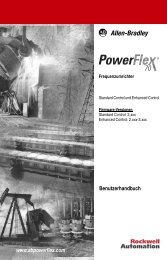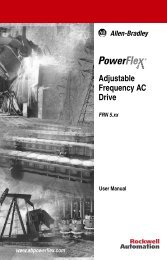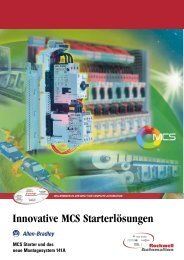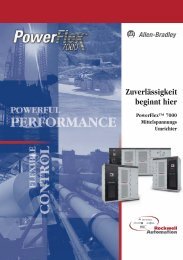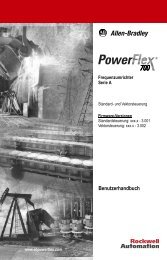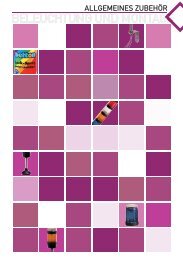Temperature Controller - Staveb AG
Temperature Controller - Staveb AG
Temperature Controller - Staveb AG
- No tags were found...
Create successful ePaper yourself
Turn your PDF publications into a flip-book with our unique Google optimized e-Paper software.
Configuration and Basic Operation 3-27Table 3.H (Continued)SetValueAlarm Type9 Lower-limit (absolute-value)10 Upper-limit with standbysequence (absolute-value)11 Lower-limit with standbysequence (absolute-value)When Alarm Value Xis PositiveONOFFONOFFONOFF000Alarm Output OperationXXXWhen Alarm Value Xis NegativeONOFFONOFFONOFFXXX000Alarm ValueFigure 3.50Lower-limitalarm valueAlarm valueUpper-limitalarm valueAlarm values are indicated by X in Table 3.H. When the upper and lower limitsare configured independently, H is displayed for upper limit values, and L isdisplayed for lower limit values.To set alarm deviation, use the Upper- and Lower-limit Alarm parametervalues. Set the upper and lower limits in each of the Alarm 1 Upper Limit andAlarm 1 Lower Limit parameters (Operation function group).Example Operation ProcedureIn this example, alarm 1 will be set to the upper-limit alarm. The followingshows related parameters and setups. In this example, the alarm output isactive when the set point is exceeded by 10°C. (The temperature unit in thisexample is °C.)Parameters to configure:Alarm 1 Type = 2: upper-limit alarm (deviation)Alarm Value 1 = 10 (10° greater than SP)Publication 900-UM003C-EN-E - January 2004