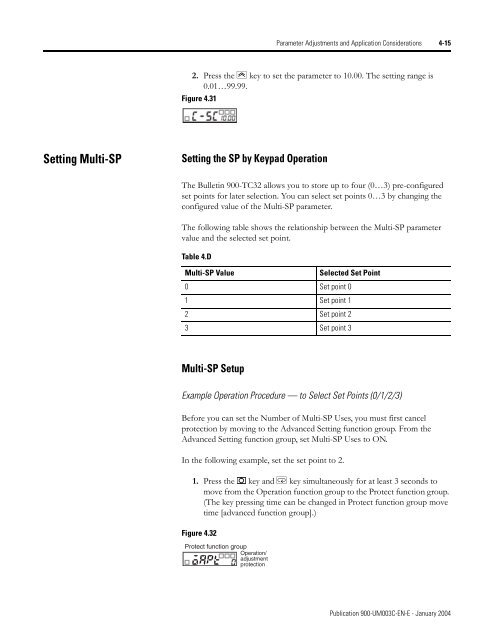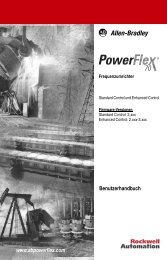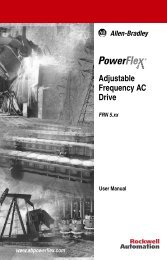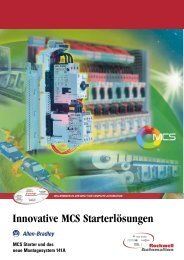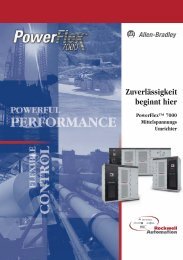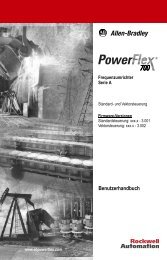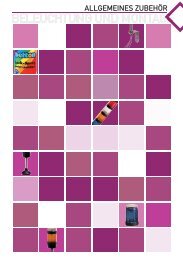Temperature Controller - Staveb AG
Temperature Controller - Staveb AG
Temperature Controller - Staveb AG
- No tags were found...
You also want an ePaper? Increase the reach of your titles
YUMPU automatically turns print PDFs into web optimized ePapers that Google loves.
Parameter Adjustments and Application Considerations 4-152. Press the U key to set the parameter to 10.00. The setting range is0.01…99.99.Figure 4.31Setting Multi-SPSetting the SP by Keypad OperationThe Bulletin 900-TC32 allows you to store up to four (0…3) pre-configuredset points for later selection. You can select set points 0…3 by changing theconfigured value of the Multi-SP parameter.The following table shows the relationship between the Multi-SP parametervalue and the selected set point.Table 4.DMulti-SP ValueSelected Set Point0 Set point 01 Set point 12 Set point 23 Set point 3Multi-SP SetupExample Operation Procedure — to Select Set Points (0/1/2/3)Before you can set the Number of Multi-SP Uses, you must first cancelprotection by moving to the Advanced Setting function group. From theAdvanced Setting function group, set Multi-SP Uses to ON.In the following example, set the set point to 2.1. Press the key and M key simultaneously for at least 3 seconds tomove from the Operation function group to the Protect function group.(The key pressing time can be changed in Protect function group movetime [advanced function group].)Figure 4.32Protect function groupOperation/adjustmentprotectionPublication 900-UM003C-EN-E - January 2004