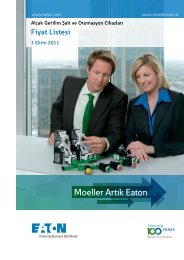Hardware and Engineering DF6-340-... Frequency ... - Moeller.com.tr
Hardware and Engineering DF6-340-... Frequency ... - Moeller.com.tr
Hardware and Engineering DF6-340-... Frequency ... - Moeller.com.tr
You also want an ePaper? Increase the reach of your titles
YUMPU automatically turns print PDFs into web optimized ePapers that Google loves.
Setting Parameters01/02 AWB8230-1413GBSetting the display parametersThis section describes the parameters with which you can set thedisplay of the LCD keypad.PNU Name Functiond001 Output frequency in Hz Output frequency display from 0.5 to 360 Hz. The “Hz” lamp on the keypad lights up.d002 Motor current in A Indication of the output current from 0.01 to 999.9 A (filtered indication with a time constant of100 ms). The “A” lamp on the keypad lights up.d003 Direction of rotation Display:• F for clockwise operation (forward),• r for anticlockwise operation (reverse),• 0 for stopd004 Actual value x factor Only with active PID con<strong>tr</strong>ol. The factor is set under PNU A075, from 0.01 to 99.99; defaultsetting: 1.0.d005 Digital inputs 1 to 5 status Example: Digital inputs 1, 3 <s<strong>tr</strong>ong>and</s<strong>tr</strong>ong> 5 are activated. Digital inputs 2 <s<strong>tr</strong>ong>and</s<strong>tr</strong>ong> 4 aredeactivated.5 4 3 2 1d006 Status of relay outputs K11 toK34Example: Relay outputs K23 <s<strong>tr</strong>ong>and</s<strong>tr</strong>ong> K14 are activated. Relay output K33 isdeactivated.K14 K33 K23d007 Output frequency x factor Indication of the product of the factor (PNU b086) <s<strong>tr</strong>ong>and</s<strong>tr</strong>ong> the output frequency in the range 0.01 to99990.Examples:• Display indication 11.11 corresponds to 11.11,• 111.1 corresponds to 111.1,• 1111. corresponds to 1111,• 1111 corresponds to 11110.d013 Output voltage 0 to 600 Vd014 Elec<strong>tr</strong>ical input power 0.0 to 999.9 kWd016 Running time 0 to 999, in 1000 h/unitd017 Mains On time 0 to 999 h, 1000 to 9999 h (100 to 999 kh)d080 Entire count of malfunctionswhich occurredd081 First (most recent) fault Display of the most recent fault message <s<strong>tr</strong>ong>and</s<strong>tr</strong>ong> (after the PRG key is pressed) the output frequency,motor current <s<strong>tr</strong>ong>and</s<strong>tr</strong>ong> DC bus voltage at the time the fault occurred. If there is no current fault message,the display shows ---d082 Second fault Display of second <s<strong>tr</strong>ong>and</s<strong>tr</strong>ong> third to last fault message. If no second from last fault message has been saved,the display shows ---d083 Third fault Display of third from last fault message. If no third from last fault message has been saved, the displayshows ---d084 Fourth fault Display of fourth from last fault message. If no fourth from last fault message has been saved, thedisplay shows ---d085 Fifth fault Display of fifth from last fault message. If no fifth from last fault message has been saved, the displayshows ---d086 Sixth fault Display of sixth from last fault message. If no sixth from last fault message has been saved, the displayshows ---d090Warning104