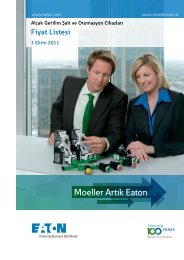Hardware and Engineering DF6-340-... Frequency ... - Moeller.com.tr
Hardware and Engineering DF6-340-... Frequency ... - Moeller.com.tr
Hardware and Engineering DF6-340-... Frequency ... - Moeller.com.tr
You also want an ePaper? Increase the reach of your titles
YUMPU automatically turns print PDFs into web optimized ePapers that Google loves.
Appendix01/02 AWB8230-1413GB<s<strong>tr</strong>ong>DF6</s<strong>tr</strong>ong>-<s<strong>tr</strong>ong>340</s<strong>tr</strong>ong>-... 11K 15K 18K5 22K 30K 37K 45K 55K 75K 90K 110K 132Kwith external braking resistor 55 % 50 % –with external braking device <s<strong>tr</strong>ong>and</s<strong>tr</strong>ong> externalbraking resistor– – 40 to200 %35 to200 %110 to170 %90 to150 %70 to120 %60 to100 %45 to70 %40 to60 %30 to50 %25 to40 %With DC injection braking Braking occurs at frequencies below the minimum frequency (minimum frequency, braking time <s<strong>tr</strong>ong>and</s<strong>tr</strong>ong> braking torque are user-definable)Inputs<s<strong>tr</strong>ong>Frequency</s<strong>tr</strong>ong> setting Keypad Setting through keys or potentiometerExternalsignals•0 to 10VH, input impedance 10 kO;• –10 V to +10 V H, input impedance 10 kO;• 4 to 20 mA, load impedance 250 O• Potentiometer f 1kO, re<s<strong>tr</strong>ong>com</s<strong>tr</strong>ong>mended 4.7 kOClockwise/anticlockwiseoperation (start/stop)Keypad ON key (for Start) <s<strong>tr</strong>ong>and</s<strong>tr</strong>ong> OFF key (for Stop); default setting = clockwise operationExternalsignals• Digital input FW for clockwise operation (FWD)• Digital input programmable as REV for anticlockwise operationDigital con<strong>tr</strong>ol inputs programmable as • REV: Start/stop anticlockwise• FF1 to FF4: Fixed frequency selection• JOG: Jog mode• DB: DC braking active• SET: Second parameter set active• 2CH: Second time ramp• FRS: Free run stop (coasting)• EXT: External fault message• USP: Unattended start protection• CS: Heavy starting duty• SFT: Software protection• AT: Select analog input• RST: Reset• STA: Pulse start (3-wire)• STP: Pulse stop (3-wire)• F/R: Direction of rotation (3-wire)• PID: PID con<strong>tr</strong>ol active• PIDC: Reset integral <s<strong>tr</strong>ong>com</s<strong>tr</strong>ong>ponent of PID con<strong>tr</strong>ol• UP: Remote access, acceleration• DWN: Remote access, deceleration• UDC: Reset frequency with remote con<strong>tr</strong>ol• OPE: Setpoint value through operator panel• SF1 to SF7: Bitwise frequency selection• OLR: Current limit changeover• NO: No function160