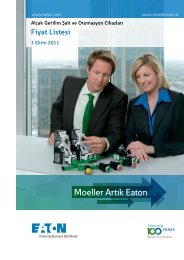Hardware and Engineering DF6-340-... Frequency ... - Moeller.com.tr
Hardware and Engineering DF6-340-... Frequency ... - Moeller.com.tr
Hardware and Engineering DF6-340-... Frequency ... - Moeller.com.tr
You also want an ePaper? Increase the reach of your titles
YUMPU automatically turns print PDFs into web optimized ePapers that Google loves.
Programming the Con<strong>tr</strong>olSignal Terminals01/02 AWB8230-1413GBFixed frequency selection (FF1 to FF4)With the digital inputs configured as FF1 to FF4, you can select upto 16 user-definable fixed frequencies (including frequencysetpoints), depending on which of the inputs is active or inactive(a table 14). It is not necessary to use all the fixed frequencyselection inputs at the same time. Using only three inputs, forexample, allows you to choose between eight fixed frequencies;with two fixed frequency selection inputs, four fixed frequenciesare available for selection.The fixed frequencies have a higher priority than all other setpointvalues <s<strong>tr</strong>ong>and</s<strong>tr</strong>ong> can be accessed at any time through inputs FF1 to FF4without needing to be enabled separately. Jog mode, to which thehighest priority is assigned, is the only operation with a higherpriority than the fixed frequencies.FF1FF2FF3FWDf 1f 2f 3f 5f 7f 6 f4f sTable 14:FixedfrequencystageFixed frequenciesPNU0 = f s <s<strong>tr</strong>ong>Frequency</s<strong>tr</strong>ong>setpointvalueInputFF4 FF3 FF2 FF10 0 0 0f A021 0 0 0 1f 2 A022 0 0 1 0f A023 0 0 1 1f 4 A024 0 1 0 0f 5 A025 0 1 0 1f 6 A026 0 1 1 0f 7 A027 0 1 1 1f 8 A028 1 0 0 0f 9 A029 1 0 0 1f 10 A030 1 0 1 0f 11 A031 1 0 1 1f 12 A032 1 1 0 0f 13 A033 1 1 0 1f 14 A034 1 1 1 0f 15 A035 1 1 1 10 = input deactivated1 = input activatedFF44FF33FF22FF11P24Figure 55:Function chart for FF1 to FF3 (fixed frequency con<strong>tr</strong>ol)X Under PNU A019, enter the value 00 to activate the fixedfrequencies FF1 to FF4.X Program one or more of the digital inputs 1 to 5 as FF1 to FF4,by entering the values 02 (FF1) to 05 (FF4) under thecorresponding PNU (C001 to C005).By default, FF1 is preassigned to digital input 4 <s<strong>tr</strong>ong>and</s<strong>tr</strong>ong> FF2 to digitalinput 3.The fixed frequencies can be programmed in two ways:• by entering the fixed frequencies under PNU A021 to A035,• by entering the fixed frequencies under PNU F001.With PNU F001, you can change parameters even when theparameter protection has been set (a page 81).Entering the fixed frequencies under PNU A021 to A035X Go to PNU A021 <s<strong>tr</strong>ong>and</s<strong>tr</strong>ong> press the PRG key.X Use the arrow keys to enter the fixed frequency <s<strong>tr</strong>ong>and</s<strong>tr</strong>ong> confirmwith the ENTER key.X Enter the remaining fixed frequencies by repeating these stepsfor PNU A022 to A035.Entering the fixed frequencies in PNU F001Before you can enter the frequencies under PNU F001, you mustset the value 02 in PNU A001.X To select a fixed frequency stage, activate the digital inputs aslisted in table 14.X Go to PNU F001.The current frequency appears on the display.X Use the arrow keys to enter the fixed frequency <s<strong>tr</strong>ong>and</s<strong>tr</strong>ong> confirmwith the ENTER key.Figure 54:Digital inputs 1 to 4 configured as FF1 to FF4 (fixedfrequency)The entered value is saved under the parameter which you haveselected with the digital inputs (a table 14).X Repeat these steps for your additional fixed frequencies.68