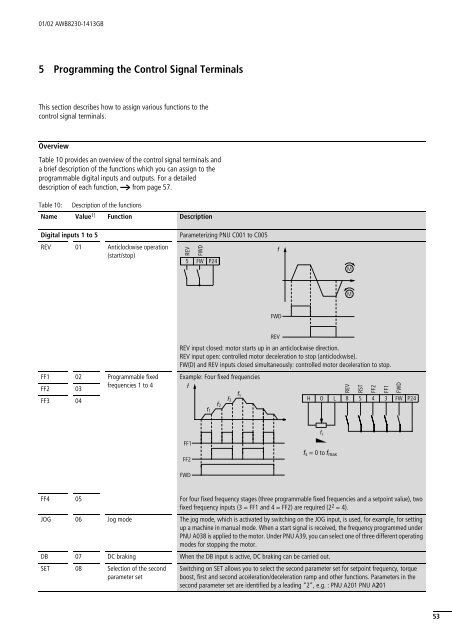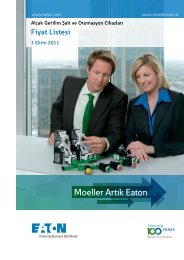Hardware and Engineering DF6-340-... Frequency ... - Moeller.com.tr
Hardware and Engineering DF6-340-... Frequency ... - Moeller.com.tr
Hardware and Engineering DF6-340-... Frequency ... - Moeller.com.tr
You also want an ePaper? Increase the reach of your titles
YUMPU automatically turns print PDFs into web optimized ePapers that Google loves.
01/02 AWB8230-1413GB5 Programming the Con<strong>tr</strong>ol Signal TerminalsThis section describes how to assign various functions to thecon<strong>tr</strong>ol signal terminals.OverviewTable 10 provides an overview of the con<strong>tr</strong>ol signal terminals <s<strong>tr</strong>ong>and</s<strong>tr</strong>ong>a brief description of the functions which you can assign to theprogrammable digital inputs <s<strong>tr</strong>ong>and</s<strong>tr</strong>ong> outputs. For a detaileddescription of each function, a from page 57.Table 10: Description of the functionsName Value 1) Function DescriptionDigital inputs 1 to 5Parameterizing PNU C001 to C005REV 01 Anticlockwise operation(start/stop)REVFWD5 FWP24fMMFWDFF1 02 Programmable fixedFF2 03frequencies 1 to 4FF3 04REVREV input closed: motor starts up in an anticlockwise direction.REV input open: con<strong>tr</strong>olled motor deceleration to stop (anticlockwise).FW(D) <s<strong>tr</strong>ong>and</s<strong>tr</strong>ong> REV inputs closed simultaneously: con<strong>tr</strong>olled motor deceleration to stop.Example: Four fixed frequenciesff 1f 2f 3f sREVH O L 8RST5FF24FF13FWDFWP24FF1FF2f sf s =0 to f maxFWDFF4 05 For four fixed frequency stages (three programmable fixed frequencies <s<strong>tr</strong>ong>and</s<strong>tr</strong>ong> a setpoint value), twofixed frequency inputs (3 = FF1 <s<strong>tr</strong>ong>and</s<strong>tr</strong>ong> 4 = FF2) are required (2 2 =4).JOG 06 Jog mode The jog mode, which is activated by switching on the JOG input, is used, for example, for settingup a machine in manual mode. When a start signal is received, the frequency programmed underPNU A038 is applied to the motor. Under PNU A39, you can select one of three different operatingmodes for stopping the motor.DB 07 DC braking When the DB input is active, DC braking can be carried out.SET 08 Selection of the secondparameter setSwitching on SET allows you to select the second parameter set for setpoint frequency, torqueboost, first <s<strong>tr</strong>ong>and</s<strong>tr</strong>ong> second acceleration/deceleration ramp <s<strong>tr</strong>ong>and</s<strong>tr</strong>ong> other functions. Parameters in thesecond parameter set are identified by a leading “2”, e.g. : PNU A201 PNU A20153