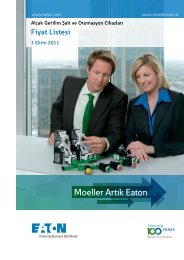Hardware and Engineering DF6-340-... Frequency ... - Moeller.com.tr
Hardware and Engineering DF6-340-... Frequency ... - Moeller.com.tr
Hardware and Engineering DF6-340-... Frequency ... - Moeller.com.tr
You also want an ePaper? Increase the reach of your titles
YUMPU automatically turns print PDFs into web optimized ePapers that Google loves.
01/02 AWB8230-1413GB PID con<strong>tr</strong>olNo. FF4 FF3 FF2 FF1 Setpoint number (PNU)1 0 0 0 0 Setpoint value 0 (PNU A020 orF001)2 0 0 0 1 Setpoint value 1 (PNU A021)3 0 0 1 0 Setpoint value 2 (PNU A022)4 0 0 1 1 Setpoint value 3 (PNU A023)5 0 1 0 0 Setpoint value 4 (PNU A024)6 0 1 0 1 Setpoint value 5 (PNU A025)7 0 1 1 0 Setpoint value 6 (PNU A026)8 0 1 1 1 Setpoint value 7 (PNU A027)9 1 0 0 0 Setpoint value 8 (PNU A028)10 1 0 0 1 Setpoint value 9 (PNU A029)11 1 0 1 0 Setpoint value 10 (PNU A030)12 1 0 1 1 Setpoint value 11 (PNU A031)13 1 1 0 0 Setpoint value 12 (PNU A032)14 1 1 0 1 Setpoint value 13 (PNU A033)15 1 1 1 0 Setpoint value 14 (PNU A034)16 1 1 1 1 Setpoint value 15 (PNU A035)1: On0: OffIf, for example, you need only up to four different setpoints, youneed to use only FF1 <s<strong>tr</strong>ong>and</s<strong>tr</strong>ong> FF2; for five to eight different setpointvalues, you need only FF1 to FF3.Activating PID modeX Set PNU A071 to 01.You can make this en<strong>tr</strong>y at the very start, before defining all othersettings.Example for setting K p <s<strong>tr</strong>ong>and</s<strong>tr</strong>ong> T iAs for the parameter changes, check the output frequency or thefeedback actual value signal with an oscilloscope (a fig. 118 tofig. 121, page 118).Use two different setpoint values <s<strong>tr</strong>ong>and</s<strong>tr</strong>ong> switch between them usingthe digital con<strong>tr</strong>ol signal terminals.The output should then always exhibit a stable behaviour.Setting the P <s<strong>tr</strong>ong>com</s<strong>tr</strong>ong>ponentBegin by setting only the P <s<strong>tr</strong>ong>com</s<strong>tr</strong>ong>ponent, but not the I <s<strong>tr</strong>ong>com</s<strong>tr</strong>ong>ponent<s<strong>tr</strong>ong>and</s<strong>tr</strong>ong> the D <s<strong>tr</strong>ong>com</s<strong>tr</strong>ong>ponent.X First, under PNU A072, set as low a P <s<strong>tr</strong>ong>com</s<strong>tr</strong>ong>ponent as possible<s<strong>tr</strong>ong>and</s<strong>tr</strong>ong> check the result.X If necessary, slowly increase this value until an acceptableoutput behaviour has been achieved.Alternatively, set a very large P <s<strong>tr</strong>ong>com</s<strong>tr</strong>ong>ponent <s<strong>tr</strong>ong>and</s<strong>tr</strong>ong> observe thebehaviour of the output signal. If the behaviour is unstable, set alower value <s<strong>tr</strong>ong>and</s<strong>tr</strong>ong> observe the result. Repeat this process.If the behaviour is unstable, reduce the P <s<strong>tr</strong>ong>com</s<strong>tr</strong>ong>ponent.The P <s<strong>tr</strong>ong>com</s<strong>tr</strong>ong>ponent is correct when the system deviation reaches astatic state within acceptable limits.Setting the integral <s<strong>tr</strong>ong>com</s<strong>tr</strong>ong>ponent <s<strong>tr</strong>ong>and</s<strong>tr</strong>ong> matching K pX First, under PUN A073, set as low an I <s<strong>tr</strong>ong>com</s<strong>tr</strong>ong>ponent as possible.X Set the P <s<strong>tr</strong>ong>com</s<strong>tr</strong>ong>ponent a little lower.If the system deviation does not decrease, reduce the integral<s<strong>tr</strong>ong>com</s<strong>tr</strong>ong>ponent a little. If the performance be<s<strong>tr</strong>ong>com</s<strong>tr</strong>ong>es unstable as aresult, reduce the P <s<strong>tr</strong>ong>com</s<strong>tr</strong>ong>ponent.X Repeat this process until you have found the correct parametersettings.Note about the AVR functionIf you have set the AVR function (PNU A081) to 02, whereby theautomatic voltage regulation function with an active PID closedloop con<strong>tr</strong>ol is deactivated only during deceleration of the motor,the motor may, depending on the application, start to “knock”. Inother words, instead of running smoothly, the motor accelerates<s<strong>tr</strong>ong>and</s<strong>tr</strong>ong> decelerates alternately. In this case, set the AVR function to01 (OFF).125