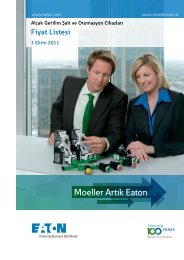Hardware and Engineering DF6-340-... Frequency ... - Moeller.com.tr
Hardware and Engineering DF6-340-... Frequency ... - Moeller.com.tr
Hardware and Engineering DF6-340-... Frequency ... - Moeller.com.tr
Create successful ePaper yourself
Turn your PDF publications into a flip-book with our unique Google optimized e-Paper software.
Operating the <s<strong>tr</strong>ong>DF6</s<strong>tr</strong>ong>01/02 AWB8230-1413GBCaution!During or after initial operation, check the followingpoints to prevent damage to the motor:• Was the direction of rotation correct?• Has a fault occurred during acceleration ordeceleration?• Was the frequency displayed correctly?• Did any unusual motor noise or vibration occur?If a fault has occurred due to overcurrent or overvoltage, increasethe acceleration or deceleration time (a section “Accelerationtime 1”, page 105 <s<strong>tr</strong>ong>and</s<strong>tr</strong>ong> section “Deceleration time 1”, page 106).By default, the ON key <s<strong>tr</strong>ong>and</s<strong>tr</strong>ong> the potentiometer on the keypad(a fig. 39 <s<strong>tr</strong>ong>and</s<strong>tr</strong>ong> a table 8) have no assigned function.For details about activating these devices, a section “Settingthe frequency <s<strong>tr</strong>ong>and</s<strong>tr</strong>ong> start signal parameters”, page 107.KeypadThe following illus<strong>tr</strong>ation shows the LCD keypad of the <s<strong>tr</strong>ong>DF6</s<strong>tr</strong>ong>.onma b cPRGRUNPRGlkMINPOWERALARMHzVkWA%ENTERjMAXFigure 39: Keypad viewFor an explanation of each of the elements, a table 8.defghiTable 8:Explanation of the operating <s<strong>tr</strong>ong>and</s<strong>tr</strong>ong> indication elementsNumber Name Explanationa RUN LED LED lights up in RUN mode if thefrequency inverter is ready for operationor operational.b7-segmentdisplayDisplay for frequency, motor current,fault messages, etc.c POWER LED LED is lit when the frequency inverterhas power.d LED Alarm LED is lit when a fault has occurred.e LED Hz Indication in b: Output frequency (Hz)f, g LED V, A, kW Indication in b: Either output voltage(V) or output current (A) or a <s<strong>tr</strong>ong>com</s<strong>tr</strong>ong>binedcurrent <s<strong>tr</strong>ong>and</s<strong>tr</strong>ong> voltage factor (kW)h LED % Indication in b: Torque in %iPotentiometer<s<strong>tr</strong>ong>and</s<strong>tr</strong>ong> LED<s<strong>tr</strong>ong>Frequency</s<strong>tr</strong>ong> setpoint settingLED is lit when the potentiometer isactivated.j ENTER key This key is used for saving entered orENTERchanged parameters.k Arrow keys Selecting functions, changing numericvaluesIncreaseReducel PRG key For selecting <s<strong>tr</strong>ong>and</s<strong>tr</strong>ong> exiting thePRGprogramming mode.m OFF key Stops the running motor <s<strong>tr</strong>ong>and</s<strong>tr</strong>ong>acknowledges a fault message. Activeby default, also when actuation isthrough terminals.nOn key <s<strong>tr</strong>ong>and</s<strong>tr</strong>ong>LEDStarts the motor in the specifieddirection (not active by default).o PRG LED LED is lit during parameterization.Operation with LCD keypadThe functions of the <s<strong>tr</strong>ong>DF6</s<strong>tr</strong>ong> are organized in parameter groups. Thefollowing sections describe how to set the parameter values <s<strong>tr</strong>ong>and</s<strong>tr</strong>ong>how the setting menu is s<strong>tr</strong>uctured.For a detailed description of the parameters, a section “SettingParameters”, page 103.46