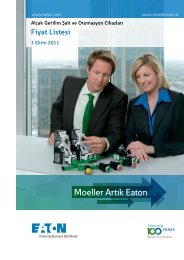Hardware and Engineering DF6-340-... Frequency ... - Moeller.com.tr
Hardware and Engineering DF6-340-... Frequency ... - Moeller.com.tr
Hardware and Engineering DF6-340-... Frequency ... - Moeller.com.tr
You also want an ePaper? Increase the reach of your titles
YUMPU automatically turns print PDFs into web optimized ePapers that Google loves.
01/02 AWB8230-1413GB Start/stopThree-wire con<strong>tr</strong>ol (STA – STP – F/R)With digital inputs configured as STA, STP <s<strong>tr</strong>ong>and</s<strong>tr</strong>ong> F/R, you canoperate the <s<strong>tr</strong>ong>DF6</s<strong>tr</strong>ong> frequency inverter with three switches:• STA: Start• STP: Stop• F/R: Reverse directionF/R3STP2STA1P24X Under PNU A001, enter the value 02 (setpoint definitionthrough PNU A020).X Under PNU A002, enter the value 01 (start signal throughdigital inputs).X Under PNU A020, enter the setpoint frequency.If you want to start the inverter through the STA input, the STPinput must be activated (inverse function, fail-safe). The signalmust be applied for only a short time (pulse). If the STP input isdeactivated, the motor is stopped. If the F/R input (pulse) isactivated, the motor direction is reversed.Figure 84:Digital input 1 configured as STA (pulse start), digital input2 as STP (Pulse stop) <s<strong>tr</strong>ong>and</s<strong>tr</strong>ong> digital input 3 as F/R (reversedirection).STASTPX Program three of digital inputs 1 to 5 as STA, STP <s<strong>tr</strong>ong>and</s<strong>tr</strong>ong> F/R byentering the following values under the corresponding PNU(C001 to C005):– STA: 20– STP: 21– F/R: 22The <s<strong>tr</strong>ong>DF6</s<strong>tr</strong>ong> frequency inverter accelerates to the setpoint frequencyentered under PNU A020.F/Rf oFigure 85:FWDREVFunction chart for STA (pulse start) STP (pulse stop) <s<strong>tr</strong>ong>and</s<strong>tr</strong>ong>F/R (direction reversal)PNU Name Adjustable in RUN mode Value Function WEA001DefinedfrequencysetpointNormalExtended– – 00 Definition with the potentiometer on the keypad 0101 Definition through analog input O (0 to 10 V), OI(4 to 20 mA) or O2 (–10 V to +10 V H)02 Definition through PNU F001 <s<strong>tr</strong>ong>and</s<strong>tr</strong>ong>/or PNU A02003 Definition through the RS 485 serial interface, terminals RP,2 x SN <s<strong>tr</strong>ong>and</s<strong>tr</strong>ong> SP04 Definition through optional card at slot 105 Definition through optional card at slot 2A002 Start signal – – 01 The motor start signal is issued through digital inputs, forexample through the FW input or a digital input configuredas REV.A020A220<s<strong>tr</strong>ong>Frequency</s<strong>tr</strong>ong>setpoint value02 The motor start signal is issued by the ON key on the keypad.03 The motor start signal is issued through the RS 485interface.04 The motor start signal is issued through the optional modulein slot 2.05 The motor start signal is issued through the optional modulein slot 2.j j 0 to PNU A004 You can enter a frequency setpoint value. Set PNU A001 to02 for this purpose.010.091