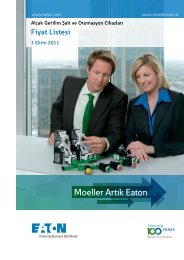Hardware and Engineering DF6-340-... Frequency ... - Moeller.com.tr
Hardware and Engineering DF6-340-... Frequency ... - Moeller.com.tr
Hardware and Engineering DF6-340-... Frequency ... - Moeller.com.tr
You also want an ePaper? Increase the reach of your titles
YUMPU automatically turns print PDFs into web optimized ePapers that Google loves.
Messages01/02 AWB8230-1413GBDisplay Cause DescriptionE13 Restart inhibit activated The mains voltage was switched on or an intermittent interruption in the supply voltage has occurredwhile unattended start protection (input USP) was active.E14 Earth fault Earth faults between the U, V or W terminals <s<strong>tr</strong>ong>and</s<strong>tr</strong>ong> earth are being reliably detected. A protectivecircuit prevents des<strong>tr</strong>uction of the frequency inverter, but does not protect the operating personnel.E15 Mains overvoltage If the supply voltage is higher than permitted, the output voltage is switched off 100 s after thevoltage supply has been switched on.E16 Intermittent mains failure An intermittent mains failure of at least 15 ms has occurred. This message appears when theduration of the mains failure is longer than the time entered under PNU b002 (a page 132).E21 Overtemperature If the temperature sensor installed in the power section records an operating temperature above thepermissible limit value, the output voltage is switched off.E23 Gate array fault Internal <s<strong>tr</strong>ong>com</s<strong>tr</strong>ong>munication error between CPU <s<strong>tr</strong>ong>and</s<strong>tr</strong>ong> gate arrayE24 Mains phase failure One of the three mains phases has failed.E30 IGBT fault If an excessive current is applied at an IGBT (<strong>tr</strong>ansistor in the power end stage), the output voltageis switched off to protect the <strong>tr</strong>ansistor.E35 PTC fault message If the resistance of the external PTC thermistor connected to the PTC input (terminals TH <s<strong>tr</strong>ong>and</s<strong>tr</strong>ong> CM1)is too high, the output voltage is switched off.---- Undervoltage Because the input voltage is too low, the frequency inverter attempts a restart. If the restart fails, afault message is <strong>tr</strong>iggered to save the undervoltage fault <s<strong>tr</strong>ong>and</s<strong>tr</strong>ong> the frequency inverter switches off.E60 toE69E70 toE79Fault, expansion module 1Fault, expansion module 2A fault has occurred in expansion modules 1 or 2 or their connections. For further information, referto the manuals for the affected expansion module.Fault history registerThe <s<strong>tr</strong>ong>DF6</s<strong>tr</strong>ong> frequency inverter has a fault history register. Thefrequency inverter saves the six most recent fault messages, whichyou can re<strong>tr</strong>ieve under PNU d081 to d086. PNU d081 shows themost recent fault message, PNU d082 last but one, etc. When anew fault occurs, it is saved to PNU d081 <s<strong>tr</strong>ong>and</s<strong>tr</strong>ong> all older faults aremoved on by one PNU (PNU d081 a d082, PNU d082 a d083,etc.) In addition to fault messages E01 to E79, the frequencyinverter saves the following information:• Output frequency• Motor current• Internal DC link voltage• Running time (total time for which the inverter is in RUN mode),• Mains On time (total time)X Go to one of the display parameters, PNU d081 to d086.X Press the PRG key.If a fault message has been saved, it appears on the display, forexample E07.2. To view further information about the fault, usethe UP <s<strong>tr</strong>ong>and</s<strong>tr</strong>ong> DOWN arrow keys (a fig. 153). To return to thedisplay mode, press the PRG key.152