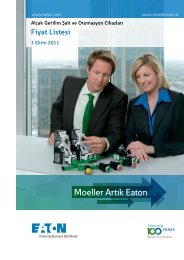Hardware and Engineering DF6-340-... Frequency ... - Moeller.com.tr
Hardware and Engineering DF6-340-... Frequency ... - Moeller.com.tr
Hardware and Engineering DF6-340-... Frequency ... - Moeller.com.tr
Create successful ePaper yourself
Turn your PDF publications into a flip-book with our unique Google optimized e-Paper software.
Programming the Con<strong>tr</strong>olSignal Terminals01/02 AWB8230-1413GBName Value 1) Function Description2CH 09 Second time ramp Activates the second acceleration <s<strong>tr</strong>ong>and</s<strong>tr</strong>ong> deceleration time with PNU A092 <s<strong>tr</strong>ong>and</s<strong>tr</strong>ong> PNU A093respectivelyFRS 11 Con<strong>tr</strong>oller inhibit When FRS is switched on, the motor is immediately switched off <s<strong>tr</strong>ong>and</s<strong>tr</strong>ong> coasts to a stop.(free run stop)EXT 12 External fault When the EXT input is switched on, the fault signal activates PNU E12 <s<strong>tr</strong>ong>and</s<strong>tr</strong>ong> the motor switches off.The fault signal can be acknowledged, for example, with the RST input.USP 13 Unattended startprotectionWhen the USP input is switched on, unattended start protection is active. This prevents a motorrestart when the voltage recovers after a mains failure while a start signal is present.CS 14 Heavy mains starting For starting drives with ex<strong>tr</strong>emely high starting torquesSFT 15 Parameter protection The parameter protection, which is activated by switching on the SFT input, prevents loss of theentered parameters by inhibiting write operations to these parameters.AT 16 Setpoint input OI When the AT input is switched on, only setpoint value input OI (4 to 20 mA) is processed.(4 to 20 mA) activeRST 18 Reset To acknowledge an error message, switch on the RST input. If a reset is initiated during operation,the motor coasts to a stop. The RST input is a make (NO) contact; it cannot be programmed as abreak (NC) contact.STA 20 Pulse start (3-wire) These settings enable three-wire con<strong>tr</strong>ol of these three functions.STP 21 Pulse stop (3-wire)F/R 22 Direction of rotation(3-wire)PID 23 Activation of PID con<strong>tr</strong>ol Switching the internal PID con<strong>tr</strong>oller on <s<strong>tr</strong>ong>and</s<strong>tr</strong>ong> offPIDC 24 Resetting the integral<s<strong>tr</strong>ong>com</s<strong>tr</strong>ong>ponent of the PIDcon<strong>tr</strong>olUP 27 Acceleration (motorpotentiometer)DWN 28 Deceleration (motorpotentiometer)UDC 29 Reset frequency (motorpotentiometer)OPE 31 Setpoint value viakeypadSF1 toSF732 to 38 Bitwise frequencyselectionWhen input UP is switched on, the motor accelerates (available only if you have specified thefrequency setpoint with PNU F001 or A020).When input DWN is switched on, the motor decelerates (available only if you have specified thefrequency setpoint with PNU F001 or A020).When the UDC input is switched on, the motor is con<strong>tr</strong>olled with the frequency set underPNU A020 (available only if you have specified the frequency setpoint with PNU F001 or A020).When this input is switched on, the frequency inverter operates with the frequency set atPNU F001.Motor con<strong>tr</strong>ol using a fixed frequency.OLR 39 Current limit changeover Changeover to other current limit parameters: PNU b024, b025, b026(default setting: PNU b021, b022, b023)NO no – No functionNon-programmable digital inputsFW – FWD = clockwiseoperation (start/stop)P24 – 24 V H for digital inputs 24 V H potential for digital inputs 1 to 5FW(D) input closed: motor starts up in a clockwise direction.FW(D) input open: con<strong>tr</strong>olled motor deceleration to stop (clockwise).FW(D) <s<strong>tr</strong>ong>and</s<strong>tr</strong>ong> REV inputs closed simultaneously: con<strong>tr</strong>olled motor deceleration to stop.54