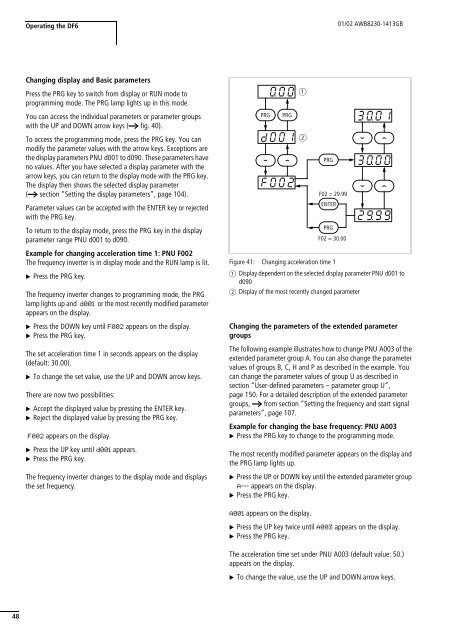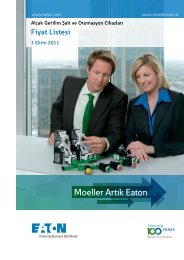Hardware and Engineering DF6-340-... Frequency ... - Moeller.com.tr
Hardware and Engineering DF6-340-... Frequency ... - Moeller.com.tr
Hardware and Engineering DF6-340-... Frequency ... - Moeller.com.tr
You also want an ePaper? Increase the reach of your titles
YUMPU automatically turns print PDFs into web optimized ePapers that Google loves.
Operating the <s<strong>tr</strong>ong>DF6</s<strong>tr</strong>ong>01/02 AWB8230-1413GBChanging display <s<strong>tr</strong>ong>and</s<strong>tr</strong>ong> Basic parametersPress the PRG key to switch from display or RUN mode toprogramming mode. The PRG lamp lights up in this mode.You can access the individual parameters or parameter groupswith the UP <s<strong>tr</strong>ong>and</s<strong>tr</strong>ong> DOWN arrow keys (a fig. 40).To access the programming mode, press the PRG key. You canmodify the parameter values with the arrow keys. Exceptions arethe display parameters PNU d001 to d090. These parameters haveno values. After you have selected a display parameter with thearrow keys, you can return to the display mode with the PRG key.The display then shows the selected display parameter(a section “Setting the display parameters”, page 104).Parameter values can be accepted with the ENTER key or rejectedwith the PRG key.To return to the display mode, press the PRG key in the displayparameter range PNU d001 to d090.Example for changing acceleration time 1: PNU F002The frequency inverter is in display mode <s<strong>tr</strong>ong>and</s<strong>tr</strong>ong> the RUN lamp is lit.X Press the PRG key.The frequency inverter changes to programming mode, the PRGlamp lights up <s<strong>tr</strong>ong>and</s<strong>tr</strong>ong> d001 or the most recently modified parameterappears on the display.X Press the DOWN key until F002 appears on the display.X Press the PRG key.The set acceleration time 1 in seconds appears on the display(default: 30.00).X To change the set value, use the UP <s<strong>tr</strong>ong>and</s<strong>tr</strong>ong> DOWN arrow keys.There are now two possibilities:X Accept the displayed value by pressing the ENTER key.X Reject the displayed value by pressing the PRG key.F002 appears on the display.X Press the UP key until d001 appears.X Press the PRG key.The frequency inverter changes to the display mode <s<strong>tr</strong>ong>and</s<strong>tr</strong>ong> displaysthe set frequency.PRGPRGabPRGF02 = 29.99ENTERPRGF02 = 30.00Figure 41: Changing acceleration time 1a Display dependent on the selected display parameter PNU d001 tod090b Display of the most recently changed parameterChanging the parameters of the extended parametergroupsThe following example illus<strong>tr</strong>ates how to change PNU A003 of theextended parameter group A. You can also change the parametervalues of groups B, C, H <s<strong>tr</strong>ong>and</s<strong>tr</strong>ong> P as described in the example. Youcan change the parameter values of group U as described insection “User-defined parameters – parameter group U”,page 150. For a detailed description of the extended parametergroups, a from section “Setting the frequency <s<strong>tr</strong>ong>and</s<strong>tr</strong>ong> start signalparameters”, page 107.Example for changing the base frequency: PNU A003X Press the PRG key to change to the programming mode.The most recently modified parameter appears on the display <s<strong>tr</strong>ong>and</s<strong>tr</strong>ong>the PRG lamp lights up.X Press the UP or DOWN key until the extended parameter groupA--- appears on the display.X Press the PRG key.A001 appears on the display.X Press the UP key twice until A003 appears on the display.X Press the PRG key.The acceleration time set under PNU A003 (default value: 50.)appears on the display.X To change the value, use the UP <s<strong>tr</strong>ong>and</s<strong>tr</strong>ong> DOWN arrow keys.48