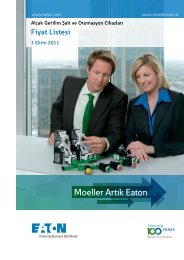Hardware and Engineering DF6-340-... Frequency ... - Moeller.com.tr
Hardware and Engineering DF6-340-... Frequency ... - Moeller.com.tr
Hardware and Engineering DF6-340-... Frequency ... - Moeller.com.tr
You also want an ePaper? Increase the reach of your titles
YUMPU automatically turns print PDFs into web optimized ePapers that Google loves.
01/02 AWB8230-1413GB Basic functionsBasic functionsInput/display frequency valuePNU F01indicates the current setpoint frequency or the current fixedfrequency. You can change the frequencies with the arrow keys<s<strong>tr</strong>ong>and</s<strong>tr</strong>ong> save them according to the setting in PNU A001 <s<strong>tr</strong>ong>and</s<strong>tr</strong>ong> thefrequency stages FF1 to FF4 (digital inputs) (a section “Fixedfrequency selection (FF1 to FF4)”, page 68).With PNU F001, you can modify parameters, even whenparameter protection (PNU b031) has been set (a page 81).Input/indication of frequency setpoint valueIf you have not activated any fixed frequencies, PNU F001indicates the setpoint frequency.The setpoint frequency can be assigned in one of three ways,depending on the setting under PNU A001:• through the installed potentiometer on the keypad,PNU A001 = 00;• through analog inputs, PNU A01 = 01 (default):– O (0 to 10 V),– O2 (–10 V to +10 V) or– OI (4 to 20 mA),• through PNU F001 or PNU A020, PNU A001 = 02.If you specify the setpoint frequency with PNU A020,(a page 107), you can enter a new value under PNU F001,which is saved automatically in PNU A020:X To change the value, use the UP <s<strong>tr</strong>ong>and</s<strong>tr</strong>ong> DOWN arrow keys.X Save the modified value with the ENTER key.The saved value is automatically written to PNU A020.Displaying/entering fixed frequenciesIf you have activated the fixed frequencies with functions FF1 toFF4 of the digital inputs, PNU F001 displays the selected fixedfrequency.For details about changing the fixed frequencies, seesection “Entering the fixed frequencies in PNU F001”, page 68.PNU Name Adjustable in RUN mode Value Function WENormalExtendedF001Input/indication offrequencysetpoint valuej j 0.0 to 400 Hz Resolution g0.1 HzThe setpoint can be defined using various methods:• With PNU F001 or A020: Enter the value 02 underPNU A001.• Using the potentiometer on the keypad: Enter the value00 under PNU A001.• With a 0 to 10 V or a –10 to +10 V voltage signal or a 4 to20 mA current signal at input terminals O or OI: Enter thevalue 01 under PNU A001.• With the digital inputs configured as FF1 to FF4. Afterselection of the required fixed frequency stage using FF1to FF4, the frequency for the respective stage can beentered.The display of the setpoint value is independent of whichmethod was used to set the setpoint value.0.0Acceleration time 1Acceleration time 1 defines the time in which the motor reaches itsend frequency after a start signal is issued.PNU Name Adjustable in RUN mode Value Function WENormalExtendedF002F202Accelerationtime 1j j 0.01 to 3600 s Resolution of 0.01 s at an input of 0.01 to 99.99Resolution of 0.1 s at 100.0 to 999.9Resolution of 1 s at 1000 to 3600 s30.0105