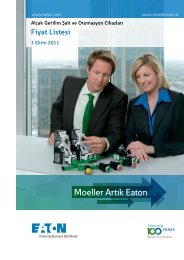Hardware and Engineering DF6-340-... Frequency ... - Moeller.com.tr
Hardware and Engineering DF6-340-... Frequency ... - Moeller.com.tr
Hardware and Engineering DF6-340-... Frequency ... - Moeller.com.tr
You also want an ePaper? Increase the reach of your titles
YUMPU automatically turns print PDFs into web optimized ePapers that Google loves.
Programming the Con<strong>tr</strong>olSignal Terminals01/02 AWB8230-1413GBActivate/deactivate PID con<strong>tr</strong>ol Reset PID <s<strong>tr</strong>ong>and</s<strong>tr</strong>ong> integral<s<strong>tr</strong>ong>com</s<strong>tr</strong>ong>ponent (PIDC)With the digital input configured as PID, PID con<strong>tr</strong>ol can beswitched on <s<strong>tr</strong>ong>and</s<strong>tr</strong>ong> off. For a detailed description of the built-in PIDcon<strong>tr</strong>oller, a section “PID con<strong>tr</strong>ol”, page 116. To use the PIDinput for activating <s<strong>tr</strong>ong>and</s<strong>tr</strong>ong> deactivating PID con<strong>tr</strong>ol, the PID con<strong>tr</strong>ollermust be switched on with PNU A071 = 1 (a section “PIDcon<strong>tr</strong>ol active/inactive”, page 119). When the PID input isactivated, the PID con<strong>tr</strong>oller is switched off <s<strong>tr</strong>ong>and</s<strong>tr</strong>ong> the frequencyinverter works with “normal” frequency con<strong>tr</strong>ol.With the digital input configured as PIDC, the integral <s<strong>tr</strong>ong>com</s<strong>tr</strong>ong>ponentof the PID con<strong>tr</strong>ol can be reset. If the PIDC input is activated, theintegral <s<strong>tr</strong>ong>com</s<strong>tr</strong>ong>ponent is reset to zero.hThe PID <s<strong>tr</strong>ong>and</s<strong>tr</strong>ong> PIDC inputs are optional. If you want PIDcon<strong>tr</strong>ol to be active all the time, you only need to setPNU A071 to 1.Figure 86:PIDC2PID1X Program one of the digital inputs 1 to 5 as PID by entering thevalue 23 under the corresponding PNU (C001 to C005).X Program one of the digital inputs 1 to 5 as PIDC by entering thevalue 24 under the corresponding PNU (C001 to C005).FWDFWP24Digital input FW configured as FWD (start/stop clockwiseoperation), digital input 1 as PID (activate/deactivateswitch PID con<strong>tr</strong>ol) <s<strong>tr</strong>ong>and</s<strong>tr</strong>ong> 2 as PIDC (reset integral<s<strong>tr</strong>ong>com</s<strong>tr</strong>ong>ponent)hhDo not switch the PID con<strong>tr</strong>oller on <s<strong>tr</strong>ong>and</s<strong>tr</strong>ong> off while thefrequency inverter is in RUN mode (RUN lamp is lit).Do not reset the integral <s<strong>tr</strong>ong>com</s<strong>tr</strong>ong>ponent of the PID con<strong>tr</strong>ollerwhile the frequency inverter is in RUN mode (RUN lamp islit), as this can lead to overcurrent <strong>tr</strong>ipping.92