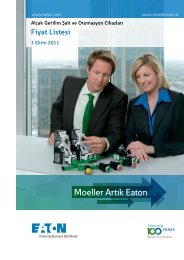Hardware and Engineering DF6-340-... Frequency ... - Moeller.com.tr
Hardware and Engineering DF6-340-... Frequency ... - Moeller.com.tr
Hardware and Engineering DF6-340-... Frequency ... - Moeller.com.tr
You also want an ePaper? Increase the reach of your titles
YUMPU automatically turns print PDFs into web optimized ePapers that Google loves.
01/02 AWB8230-1413GB Setting the frequency <s<strong>tr</strong>ong>and</s<strong>tr</strong>ong> startsignal parametersSetting the frequency <s<strong>tr</strong>ong>and</s<strong>tr</strong>ong> start signal parametersThis section describes the methods for adjusting <s<strong>tr</strong>ong>and</s<strong>tr</strong>ong> setting thestart signal <s<strong>tr</strong>ong>and</s<strong>tr</strong>ong> basic frequency parameters.Defined frequency setpointWith PNU A001, you set how the frequency setpoint value is to bedefined:• using the potentiometer on the keypad• through analog input O (0 to 10 V), O2 (10 to +10 V) or OI(4 to 20 mA)• through PNU F001 or PNU A020• through the RS 485 serial interface• through slot 1 or 2 for optional modulesPNU Name Adjustable in RUN mode Value Function WENormalExtendedA001A020F001<s<strong>tr</strong>ong>Frequency</s<strong>tr</strong>ong>setpointdefinitionSetpointfrequencyInput/indication offrequencyvalue– – 00 Definition with the potentiometer on the keypad 0101 Definition through analog input O (0 to 10 V), O2 (g10 V) orOI (4 to 20 mA)02 Definition through PNU F001 <s<strong>tr</strong>ong>and</s<strong>tr</strong>ong>/or PNU A02003 RS 485 serial interface04 Setpoint definition through the optional module in slot 105 Setpoint definition through the optional module in slot 2j j 0.01 to 400 Hz You can enter a setpoint frequency. To do this, enter thevalue 02 under PNU A001.j j Indication of the current frequency setpoint value or thecurrent fixed frequency.Changed values are saved with the ENTER key according tothe selection of the digital inputs configured as FF1 to FF4(a section “Fixed frequency selection (FF1 to FF4)”,page 68).Resolution g0.01 Hz0.0107