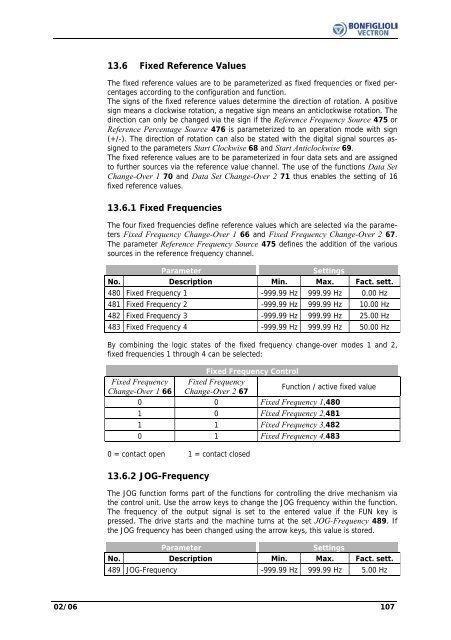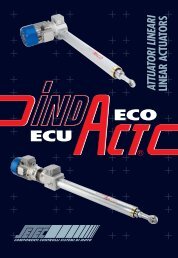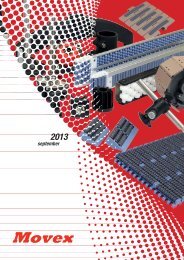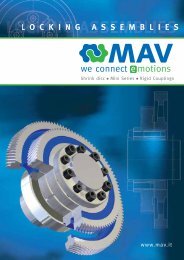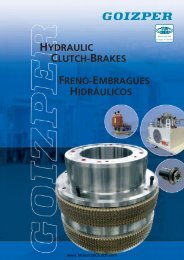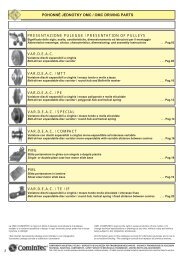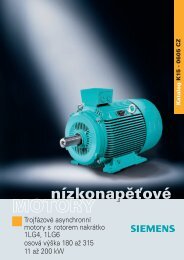Operating Instruction - Frequency Inverter 230V / 400V ... - opis.cz
Operating Instruction - Frequency Inverter 230V / 400V ... - opis.cz
Operating Instruction - Frequency Inverter 230V / 400V ... - opis.cz
- No tags were found...
You also want an ePaper? Increase the reach of your titles
YUMPU automatically turns print PDFs into web optimized ePapers that Google loves.
13.6 Fixed Reference ValuesThe fixed reference values are to be parameterized as fixed frequencies or fixed percentagesaccording to the configuration and function.The signs of the fixed reference values determine the direction of rotation. A positivesign means a clockwise rotation, a negative sign means an anticlockwise rotation. Thedirection can only be changed via the sign if the Reference <strong>Frequency</strong> Source 475 orReference Percentage Source 476 is parameterized to an operation mode with sign(+/-). The direction of rotation can also be stated with the digital signal sources assignedto the parameters Start Clockwise 68 and Start Anticlockwise 69.The fixed reference values are to be parameterized in four data sets and are assignedto further sources via the reference value channel. The use of the functions Data SetChange-Over 1 70 and Data Set Change-Over 2 71 thus enables the setting of 16fixed reference values.13.6.1 Fixed FrequenciesThe four fixed frequencies define reference values which are selected via the parametersFixed <strong>Frequency</strong> Change-Over 1 66 and Fixed <strong>Frequency</strong> Change-Over 2 67.The parameter Reference <strong>Frequency</strong> Source 475 defines the addition of the varioussources in the reference frequency channel.ParameterSettingsNo. Description Min. Max. Fact. sett.480 Fixed <strong>Frequency</strong> 1 -999.99 Hz 999.99 Hz 0.00 Hz481 Fixed <strong>Frequency</strong> 2 -999.99 Hz 999.99 Hz 10.00 Hz482 Fixed <strong>Frequency</strong> 3 -999.99 Hz 999.99 Hz 25.00 Hz483 Fixed <strong>Frequency</strong> 4 -999.99 Hz 999.99 Hz 50.00 HzBy combining the logic states of the fixed frequency change-over modes 1 and 2,fixed frequencies 1 through 4 can be selected:Fixed <strong>Frequency</strong> ControlFixed <strong>Frequency</strong> Fixed <strong>Frequency</strong>Change-Over 1 66 Change-Over 2 67Function / active fixed value0 0 Fixed <strong>Frequency</strong> 1,4801 0 Fixed <strong>Frequency</strong> 2,4811 1 Fixed <strong>Frequency</strong> 3,4820 1 Fixed <strong>Frequency</strong> 4,4830 = contact open 1 = contact closed13.6.2 JOG-<strong>Frequency</strong>The JOG function forms part of the functions for controlling the drive mechanism viathe control unit. Use the arrow keys to change the JOG frequency within the function.The frequency of the output signal is set to the entered value if the FUN key ispressed. The drive starts and the machine turns at the set JOG-<strong>Frequency</strong> 489. Ifthe JOG frequency has been changed using the arrow keys, this value is stored.ParameterSettingsNo. Description Min. Max. Fact. sett.489 JOG-<strong>Frequency</strong> -999.99 Hz 999.99 Hz 5.00 Hz02/06 107