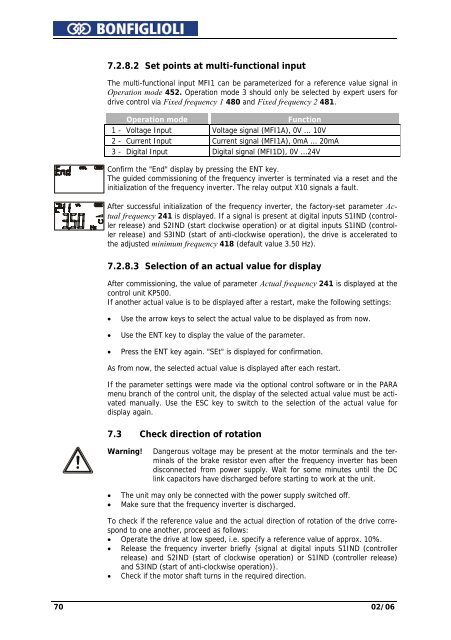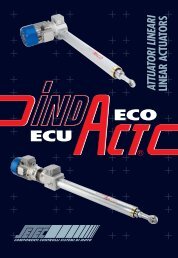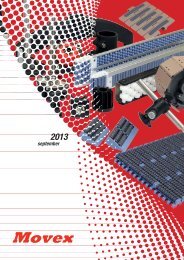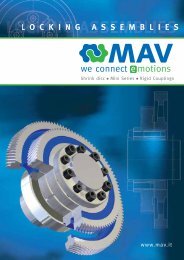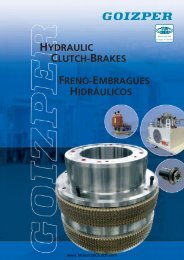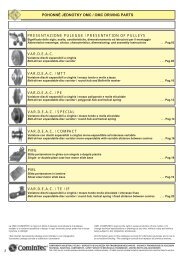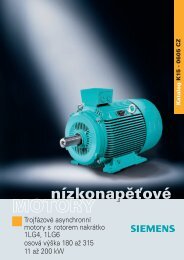Operating Instruction - Frequency Inverter 230V / 400V ... - opis.cz
Operating Instruction - Frequency Inverter 230V / 400V ... - opis.cz
Operating Instruction - Frequency Inverter 230V / 400V ... - opis.cz
- No tags were found...
Create successful ePaper yourself
Turn your PDF publications into a flip-book with our unique Google optimized e-Paper software.
7.2.8.2 Set points at multi-functional inputThe multi-functional input MFI1 can be parameterized for a reference value signal inOperation mode 452. Operation mode 3 should only be selected by expert users fordrive control via Fixed frequency 1 480 and Fixed frequency 2 481.Operation modeFunction1 - Voltage Input Voltage signal (MFI1A), 0V ... 10V2 - Current Input Current signal (MFI1A), 0mA ... 20mA3 - Digital Input Digital signal (MFI1D), 0V ...24VConfirm the "End" display by pressing the ENT key.The guided commissioning of the frequency inverter is terminated via a reset and theinitialization of the frequency inverter. The relay output X10 signals a fault.After successful initialization of the frequency inverter, the factory-set parameter Actualfrequency 241 is displayed. If a signal is present at digital inputs S1IND (controllerrelease) and S2IND (start clockwise operation) or at digital inputs S1IND (controllerrelease) and S3IND (start of anti-clockwise operation), the drive is accelerated tothe adjusted minimum frequency 418 (default value 3.50 Hz).7.2.8.3 Selection of an actual value for displayAfter commissioning, the value of parameter Actual frequency 241 is displayed at thecontrol unit KP500.If another actual value is to be displayed after a restart, make the following settings:• Use the arrow keys to select the actual value to be displayed as from now.• Use the ENT key to display the value of the parameter.• Press the ENT key again. "SEt" is displayed for confirmation.As from now, the selected actual value is displayed after each restart.If the parameter settings were made via the optional control software or in the PARAmenu branch of the control unit, the display of the selected actual value must be activatedmanually. Use the ESC key to switch to the selection of the actual value fordisplay again.7.3 Check direction of rotationWarning!Dangerous voltage may be present at the motor terminals and the terminalsof the brake resistor even after the frequency inverter has beendisconnected from power supply. Wait for some minutes until the DClink capacitors have discharged before starting to work at the unit.• The unit may only be connected with the power supply switched off.• Make sure that the frequency inverter is discharged.To check if the reference value and the actual direction of rotation of the drive correspondto one another, proceed as follows:• Operate the drive at low speed, i.e. specify a reference value of approx. 10%.• Release the frequency inverter briefly {signal at digital inputs S1IND (controllerrelease) and S2IND (start of clockwise operation) or S1IND (controller release)and S3IND (start of anti-clockwise operation)}.• Check if the motor shaft turns in the required direction.70 02/06