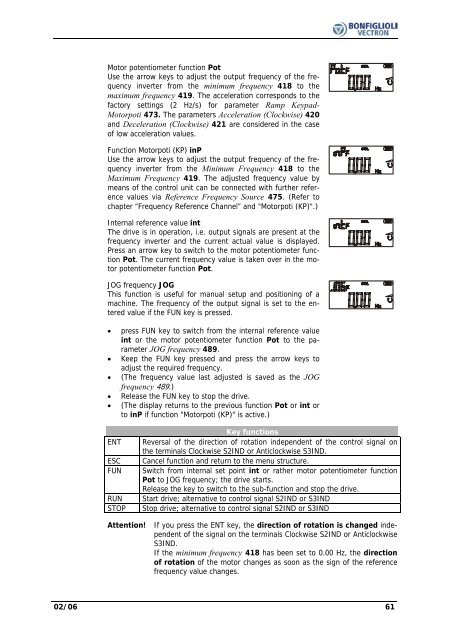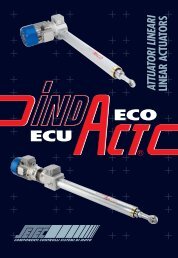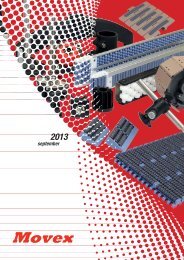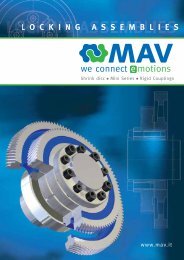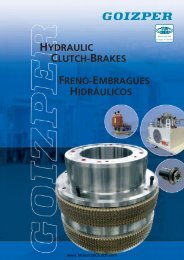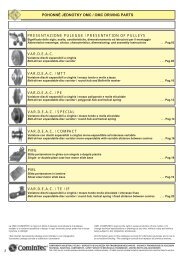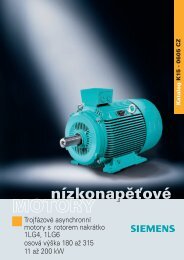Operating Instruction - Frequency Inverter 230V / 400V ... - opis.cz
Operating Instruction - Frequency Inverter 230V / 400V ... - opis.cz
Operating Instruction - Frequency Inverter 230V / 400V ... - opis.cz
- No tags were found...
Create successful ePaper yourself
Turn your PDF publications into a flip-book with our unique Google optimized e-Paper software.
Motor potentiometer function PotUse the arrow keys to adjust the output frequency of the frequencyinverter from the minimum frequency 418 to themaximum frequency 419. The acceleration corresponds to thefactory settings (2 Hz/s) for parameter Ramp Keypad-Motorpoti 473. The parameters Acceleration (Clockwise) 420and Deceleration (Clockwise) 421 are considered in the caseof low acceleration values.Function Motorpoti (KP) inPUse the arrow keys to adjust the output frequency of the frequencyinverter from the Minimum <strong>Frequency</strong> 418 to theMaximum <strong>Frequency</strong> 419. The adjusted frequency value bymeans of the control unit can be connected with further referencevalues via Reference <strong>Frequency</strong> Source 475. (Refer tochapter “<strong>Frequency</strong> Reference Channel” and "Motorpoti (KP)".)Internal reference value intThe drive is in operation, i.e. output signals are present at thefrequency inverter and the current actual value is displayed.Press an arrow key to switch to the motor potentiometer functionPot. The current frequency value is taken over in the motorpotentiometer function Pot.JOG frequency JOGThis function is useful for manual setup and positioning of amachine. The frequency of the output signal is set to the enteredvalue if the FUN key is pressed.• press FUN key to switch from the internal reference valueint or the motor potentiometer function Pot to the parameterJOG frequency 489.• Keep the FUN key pressed and press the arrow keys toadjust the required frequency.• (The frequency value last adjusted is saved as the JOGfrequency 489.)• Release the FUN key to stop the drive.• (The display returns to the previous function Pot or int orto inP if function "Motorpoti (KP)" is active.)ENTESCFUNRUNSTOPKey functionsReversal of the direction of rotation independent of the control signal onthe terminals Clockwise S2IND or Anticlockwise S3IND.Cancel function and return to the menu structure.Switch from internal set point int or rather motor potentiometer functionPot to JOG frequency; the drive starts.Release the key to switch to the sub-function and stop the drive.Start drive; alternative to control signal S2IND or S3INDStop drive; alternative to control signal S2IND or S3INDAttention!If you press the ENT key, the direction of rotation is changed independentof the signal on the terminals Clockwise S2IND or AnticlockwiseS3IND.If the minimum frequency 418 has been set to 0.00 Hz, the directionof rotation of the motor changes as soon as the sign of the referencefrequency value changes.02/06 61