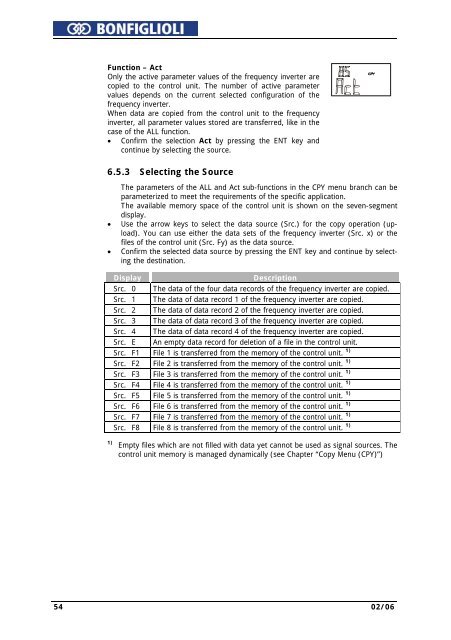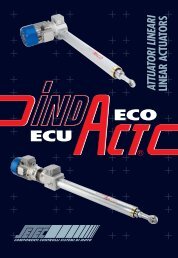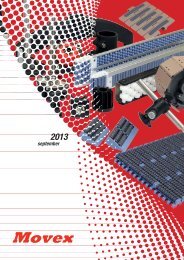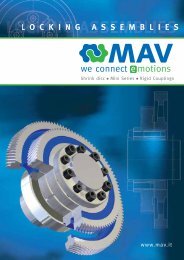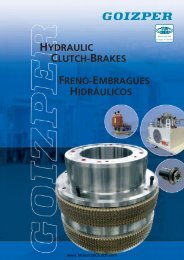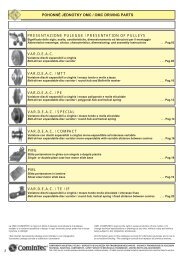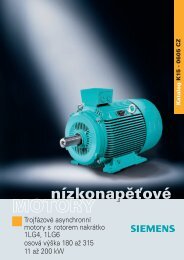Operating Instruction - Frequency Inverter 230V / 400V ... - opis.cz
Operating Instruction - Frequency Inverter 230V / 400V ... - opis.cz
Operating Instruction - Frequency Inverter 230V / 400V ... - opis.cz
- No tags were found...
Create successful ePaper yourself
Turn your PDF publications into a flip-book with our unique Google optimized e-Paper software.
Function – ActOnly the active parameter values of the frequency inverter arecopied to the control unit. The number of active parametervalues depends on the current selected configuration of thefrequency inverter.When data are copied from the control unit to the frequencyinverter, all parameter values stored are transferred, like in thecase of the ALL function.• Confirm the selection Act by pressing the ENT key andcontinue by selecting the source.6.5.3 Selecting the SourceThe parameters of the ALL and Act sub-functions in the CPY menu branch can beparameterized to meet the requirements of the specific application.The available memory space of the control unit is shown on the seven-segmentdisplay.• Use the arrow keys to select the data source (Src.) for the copy operation (upload).You can use either the data sets of the frequency inverter (Src. x) or thefiles of the control unit (Src. Fy) as the data source.• Confirm the selected data source by pressing the ENT key and continue by selectingthe destination.DisplayDescriptionSrc. 0 The data of the four data records of the frequency inverter are copied.Src. 1 The data of data record 1 of the frequency inverter are copied.Src. 2 The data of data record 2 of the frequency inverter are copied.Src. 3 The data of data record 3 of the frequency inverter are copied.Src. 4 The data of data record 4 of the frequency inverter are copied.Src. E An empty data record for deletion of a file in the control unit.Src. F1 File 1 is transferred from the memory of the control unit. 1)Src. F2 File 2 is transferred from the memory of the control unit. 1)Src. F3 File 3 is transferred from the memory of the control unit. 1)Src. F4 File 4 is transferred from the memory of the control unit. 1)Src. F5 File 5 is transferred from the memory of the control unit. 1)Src. F6 File 6 is transferred from the memory of the control unit. 1)Src. F7 File 7 is transferred from the memory of the control unit. 1)Src. F8 File 8 is transferred from the memory of the control unit. 1)1)Empty files which are not filled with data yet cannot be used as signal sources. Thecontrol unit memory is managed dynamically (see Chapter “Copy Menu (CPY)”)54 02/06