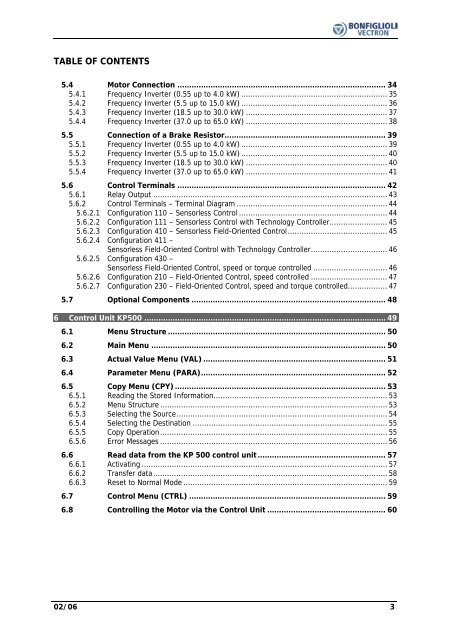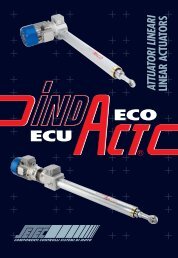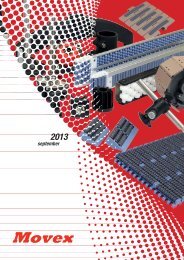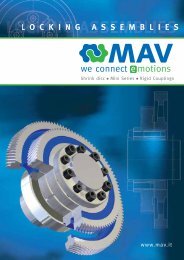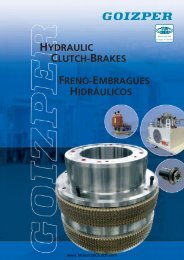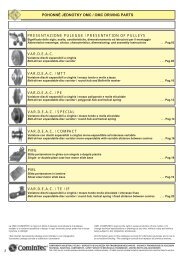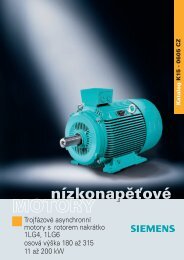Operating Instruction - Frequency Inverter 230V / 400V ... - opis.cz
Operating Instruction - Frequency Inverter 230V / 400V ... - opis.cz
Operating Instruction - Frequency Inverter 230V / 400V ... - opis.cz
- No tags were found...
You also want an ePaper? Increase the reach of your titles
YUMPU automatically turns print PDFs into web optimized ePapers that Google loves.
TABLE OF CONTENTS5.4 Motor Connection ........................................................................................ 345.4.1 <strong>Frequency</strong> <strong>Inverter</strong> (0.55 up to 4.0 kW) ............................................................... 355.4.2 <strong>Frequency</strong> <strong>Inverter</strong> (5.5 up to 15.0 kW) ............................................................... 365.4.3 <strong>Frequency</strong> <strong>Inverter</strong> (18.5 up to 30.0 kW) ............................................................. 375.4.4 <strong>Frequency</strong> <strong>Inverter</strong> (37.0 up to 65.0 kW) ............................................................. 385.5 Connection of a Brake Resistor.................................................................... 395.5.1 <strong>Frequency</strong> <strong>Inverter</strong> (0.55 up to 4.0 kW) ............................................................... 395.5.2 <strong>Frequency</strong> <strong>Inverter</strong> (5.5 up to 15.0 kW) ............................................................... 405.5.3 <strong>Frequency</strong> <strong>Inverter</strong> (18.5 up to 30.0 kW) ............................................................. 405.5.4 <strong>Frequency</strong> <strong>Inverter</strong> (37.0 up to 65.0 kW) ............................................................. 415.6 Control Terminals ........................................................................................ 425.6.1 Relay Output ..................................................................................................... 435.6.2 Control Terminals – Terminal Diagram ................................................................. 445.6.2.1 Configuration 110 – Sensorless Control ................................................................ 445.6.2.2 Configuration 111 – Sensorless Control with Technology Controller......................... 455.6.2.3 Configuration 410 – Sensorless Field-Oriented Control........................................... 455.6.2.4 Configuration 411 –Sensorless Field-Oriented Control with Technology Controller................................. 465.6.2.5 Configuration 430 –Sensorless Field-Oriented Control, speed or torque controlled ................................ 465.6.2.6 Configuration 210 – Field-Oriented Control, speed controlled ................................. 475.6.2.7 Configuration 230 – Field-Oriented Control, speed and torque controlled................. 475.7 Optional Components .................................................................................. 486 Control Unit KP500 ...................................................................................................... 496.1 Menu Structure ............................................................................................ 506.2 Main Menu ................................................................................................... 506.3 Actual Value Menu (VAL) ............................................................................. 516.4 Parameter Menu (PARA).............................................................................. 526.5 Copy Menu (CPY) ......................................................................................... 536.5.1 Reading the Stored Information........................................................................... 536.5.2 Menu Structure .................................................................................................. 536.5.3 Selecting the Source........................................................................................... 546.5.4 Selecting the Destination .................................................................................... 556.5.5 Copy Operation.................................................................................................. 556.5.6 Error Messages .................................................................................................. 566.6 Read data from the KP 500 control unit ...................................................... 576.6.1 Activating .......................................................................................................... 576.6.2 Transfer data..................................................................................................... 586.6.3 Reset to Normal Mode ........................................................................................ 596.7 Control Menu (CTRL) ................................................................................... 596.8 Controlling the Motor via the Control Unit .................................................. 6002/06 3